Carga de objetos - PUT
Funciones
Después de crear un bucket en OBS, puede usar esta operación para cargar un objeto en el bucket. Esta operación carga un objeto a un bucket. Para usar esta operación, debe tener el permiso de escritura para el bucket.
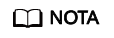
El nombre de cada objeto de un bucket debe ser único.
Si el control de versiones no está habilitado, si un objeto que se va a cargar tiene el mismo nombre que un objeto existente en el bucket, el objeto recién cargado sobrescribirá al existente. Para proteger los datos de corromperse durante la transmisión, puede agregar el encabezado Content-MD5 en la solicitud. Después de recibir el objeto cargado, OBS compara el valor MD5 proporcionado con el valor MD5 que calcula. Si los dos valores no coinciden, OBS informa de un error.
También puede especificar el valor del parámetro x-obs-acl para configurar una política de control de acceso para el objeto. Si no se especifica el parámetro x-obs-acl cuando un usuario anónimo carga un objeto, todos los usuarios de OBS pueden acceder al objeto de forma predeterminada.
Esta operación admite la encriptación del lado del servidor.
Para una sola carga, el tamaño del objeto que se va a cargar varía [0, 5 GB]. Para cargar un archivo de más de 5 GB, consulte Operaciones en carga multiparte.
OBS no tiene carpetas reales. Para facilitar la gestión de datos, OBS proporciona un método para simular una carpeta añadiendo una barra diagonal (/) al nombre del objeto, por ejemplo, test/123.jpg. Puede simular test como una carpeta y 123.jpg como el nombre de un archivo bajo la carpeta test. Sin embargo, la clave del objeto sigue siendo test/123.jpg. Los objetos nombrados en este formato aparecen como carpetas en la consola. Cuando se carga un objeto de tamaño mayor que 0 con este formato, se mostrará una carpeta vacía en la consola, pero la capacidad de almacenamiento ocupada es el tamaño real del objeto.
Diferencias entre los métodos PUT y POST
Los parámetros se pasan a través de la cabecera de petición si el método PUT se usa para cargar objetos; si el método POST se usa para cargar objetos, los parámetros se pasan a través del campo de formulario en el cuerpo del mensaje.
Con el método PUT, debe especificar el nombre de objeto en la URL, pero el nombre de objeto no es necesario con el método POST, que utiliza el nombre de dominio de bucket como URL. Las líneas de solicitud de los dos métodos son las siguientes:
PUT /ObjectName HTTP/1.1
POST / HTTP/1.1
Para obtener más información acerca de la carga POST, consulte Carga de objetos - POST.
Control de versiones
Si el control de versiones está habilitado para un bucket, el sistema genera automáticamente un ID de versión único para el objeto solicitado en este bucket y devuelve el ID de versión en el encabezado de respuesta x-obs-version-id. Si el control de versiones está suspendido para el bucket, el ID de la versión del objeto es null. Para obtener más información sobre los estados de control de versiones de un bucket, consulte Configuración del control de versiones para un bucket.
WORM
Si un bucket tiene WORM habilitado, puede configurar políticas de retención para objetos en el bucket. Puede especificar los encabezados x-obs-object-lock-mode y x-obs-object-lock-retain-until-date para configurar una política de retención al cargar un objeto. Si no especifica estos dos encabezados pero ha configurado una política WORM predeterminada a nivel de bucket, esta política predeterminada se aplica automáticamente al objeto recién cargado. También puede configurar o actualizar una política de retención de WORM para un objeto existente.
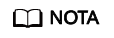
Cuando habilita WORM para un bucket, OBS activa automáticamente el control de versiones para el bucket. WORM protege los objetos basándose en los IDs de versión del objeto. Solo se protegerán las versiones de objetos con cualquier política de retención de WORM configurada. Supongamos que el objeto test.txt 001 está protegido por WORM. Si se carga otro archivo con el mismo nombre, se generará una nueva versión de objeto test.txt 002 sin política de WORM configurada. En tal caso, test.txt 002 no están protegidas y se pueden eliminar. Cuando descargue un objeto sin especificar un ID de versión, se descargará la versión actual del objeto (test.txt 002).
Sintaxis de solicitud
1 2 3 4 5 6 7 |
PUT /ObjectName HTTP/1.1 Host: bucketname.obs.region.myhuaweicloud.com Content-Type: application/xml Content-Length: length Authorization: authorization Date: date <Optional Additional Header> <object Content> |
Parámetros de solicitud
Esta solicitud no contiene parámetros.
Encabezados de solicitud
Esta solicitud utiliza encabezados comunes. Para más detalles, consulte Tabla 3. La solicitud puede utilizar encabezados adicionales, como se indica en Tabla 1.
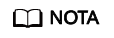
OBS admite los seis encabezados de solicitud HTTP: Cache-Control, Expires, Content-Encoding, Content-Disposition, Content-Type y Content-Language. Si estos encabezados se incluyen en una solicitud de carga de objetos, sus valores se guardan. También puede invocar a la API de modificación de metadatos, proporcionada por OBS, para cambiar los valores de los seis encabezados. Cuando se descarga o consulta el objeto, los valores guardados se establecen para los encabezados HTTP correspondientes y se devuelven al cliente.
|
Encabezado |
Descripción |
Obligatorio |
|---|---|---|
|
Content-MD5 |
Resumen MD5 de 128 bits codificado en base64 del mensaje de acuerdo con RFC 1864. Tipo: string Ejemplo: n58IG6hfM7vqI4K0vnWpog== |
No |
|
x-obs-acl |
Al crear un objeto, puede agregar este encabezado para establecer la política de control de permisos para el objeto. Las políticas comunes predefinidas son las siguientes: private, public-read y public-read-write. Para obtener más información sobre cada política, consulte la configuración de ACL mediante campos de encabezado en ACLs. Tipo: string Nota: Este encabezado es una política predefinida expresada en una string de caracteres. Ejemplo: x-obs-acl: public-read |
No |
|
x-obs-grant-read |
Al crear un objeto, puede utilizar este encabezado para conceder a todos los usuarios de una cuenta los permisos para leer el objeto y obtener los metadatos del objeto. Tipo: string Ejemplo: x-obs-grant-read: id=domainID. Si se autorizan varias cuentas, sepárelas con comas (,). |
No |
|
x-obs-grant-read-acp |
Al crear un objeto, puede utilizar este encabezado para conceder a todos los usuarios de una cuenta los permisos para obtener la ACL del objeto. Tipo: string Ejemplo: x-obs-grant-read-acp: id=domainID. Si se autorizan varias cuentas, sepárelas con comas (,). |
No |
|
x-obs-grant-write-acp |
Al crear un objeto, puede utilizar este encabezado para conceder a todos los usuarios de una cuenta el permiso para escribir la ACL de destino. Tipo: string Ejemplo: x-obs-grant-write-acp: id=domainID. Si se autorizan varias cuentas, sepárelas con comas (,). |
No |
|
x-obs-grant-full-control |
Al crear un objeto, puede utilizar este encabezado para conceder a todos los usuarios de una cuenta los permisos para leer el objeto, obtener los metadatos del objeto y la ACL, y escribir la ACL del objeto. Tipo: string Ejemplo: x-obs-grant-full-control: id=domainID. Si se autorizan varias cuentas, sepárelas con comas (,). |
No |
|
x-obs-storage-class |
Al crear un objeto, puede utilizar este encabezado para especificar la clase de almacenamiento para el objeto. Si no utiliza este encabezado, la clase de almacenamiento de objetos es la clase de almacenamiento predeterminada del bucket. Tipo: string Opciones de clase de almacenamiento: STANDARD (Standard), WARM (Infrequent Access), COLD (Archive). Los valores distinguen entre mayúsculas y minúsculas. Ejemplo: x-obs-storage-class: STANDARD |
No |
|
x-obs-meta-* |
Al crear un objeto, puede usar un encabezado que comience con x-obs-meta- para definir metadatos de objeto en una solicitud HTTP. Los metadatos definidos por el usuario se devolverán en la respuesta cuando recupere el objeto o consulte los metadatos del objeto. Para obtener más información, consulte Metadatos de objetos definidos por el usuario. Tipo: string Ejemplo: x-obs-meta-test: test metadata Restricción: Tanto las claves de metadatos definidas por el usuario como sus valores deben cumplir con los estándares US-ASCII. |
No |
|
x-obs-persistent-headers |
Al crear un objeto, puede agregar el encabezado x-obs-persistent-headers en una solicitud HTTP para especificar uno o más encabezados de respuesta definidos por el usuario. Los encabezados de respuesta definidos por el usuario se devolverán en el encabezado de respuesta cuando recupere el objeto o consulte los metadatos del objeto. Tipo: string Formato: x-obs-persistent-headers: key1:base64_encode(value1),key2:base64_encode(value2)... Nota: Los elementos, como key1 y key2, son encabezados definidos por el usuario. Si contienen caracteres no ASCII o irreconocibles, se pueden codificar mediante URL o Base64. El servidor procesa estos encabezados como cadenas de caracteres, pero no los decodifica. Los elementos, tales como value1 y value2, son los valores de las cabeceras correspondientes. base64_encode indica que el valor se codifica usando Base64. Un encabezado definido por el usuario y su valor codificado en Base64 se conectan usando dos puntos (:) para formar un par clave-valor. Todos los pares clave-valor se separan con una coma (,) y se colocan en el encabezado x-obs-persistent-headers. A continuación, el servidor decodifica el valor cargado. Ejemplo: x-obs-persistent-headers: key1:dmFsdWUx,key2:dmFsdWUy El encabezado devuelto para descargar el objeto u obtener los metadatos del objeto es key1:value1 o key2:value2 respectivamente. Restricciones:
|
No |
|
x-obs-website-redirect-location |
Si un bucket está configurado con la función de alojamiento de sitios web estático, redirigirá las solicitudes para este objeto a otro objeto en el mismo bucket o a una URL externa. OBS almacena el valor de este encabezado en los metadatos del objeto. En el siguiente ejemplo, el encabezado de solicitud establece la redirección a un objeto (anotherPage.html) en el mismo bucket: x-obs-website-redirect-location:/anotherPage.html En el ejemplo siguiente, el encabezado de solicitud establece la redirección del objeto a una URL externa: x-obs-website-redirect-location:http://www.example.com/ Tipo: string Valor predeterminado: ninguno Restricción: el valor debe tener el prefijo de una barra diagonal (/), http://, o https://. La longitud del valor no puede superar los 2 KB. |
No |
|
x-obs-server-side-encryption |
Indica que se utiliza SSE-KMS. Tipo: string Ejemplo: x-obs-server-side-encryption: kms |
No. Este encabezado es necesario cuando se utiliza SSE-KMS. |
|
x-obs-server-side-encryption-kms-key-id |
Indica la clave principal cuando se utiliza SSE-KMS. Si no se proporciona este encabezado, se utilizará la clave principal predeterminada. Si no existe una clave principal por defecto, OBS creará una y la usará por defecto. Tipo: string Se admiten los dos formatos siguientes: - regionID:domainID:key/key_id - key_id regionID indica el ID de la región a la que pertenece la clave. domainID indica el ID del tenant al que pertenece la clave. key_id indica el ID de la clave creada en DEW. Ejemplo: - x-obs-server-side-encryption-kms-key-id: region:domainiddomainiddomainiddoma0001: key/4f1cd4de-ab64-4807-920a-47fc42e7f0d0 - x-obs-server-side-encryption-kms-key-id: 4f1cd4de-ab64-4807-920a-47fc42e7f0d0 |
No |
|
x-obs-server-side-encryption-customer-algorithm |
Indica el algoritmo de encriptación cuando se utiliza SSE-C. Tipo: string Ejemplo: x-obs-server-side-encryption-customer-algorithm: AES256 Restricción: Este encabezado debe usarse junto con x-obs-server-side-encryption-customer-key y x-obs-server-side-encryption-customer-key-MD5. |
No. Este encabezado se requiere cuando se utiliza SSE-C. |
|
x-obs-server-side-encryption-customer-key |
Indica la clave para cifrar objetos cuando se utiliza SSE-C. Tipo: string Ejemplo: x-obs-server-side-encryption-customer-key:K7QkYpBkM5+hca27fsNkUnNVaobncnLht/rCB2o/9Cw= Restricción: Este encabezado es una clave de 256 bits codificada en Base64 y debe usarse junto con x-obs-server-side-encryption-customer-algorithm y x-obs-server-side-encryption-customer-key-MD5. |
No. Este encabezado se requiere cuando se utiliza SSE-C. |
|
x-obs-server-side-encryption-customer-key-MD5 |
Indica el valor MD5 de la clave de encriptación cuando se utiliza SSE-C. El valor MD5 se utiliza para comprobar si se produce algún error durante la transmisión de la clave. Tipo: string Ejemplo: x-obs-server-side-encryption-customer-key-MD5:4XvB3tbNTN+tIEVa0/fGaQ== Restricción: Este encabezado es un valor MD5 de 128 bits codificado en Base64 y debe usarse junto con x-obs-server-side-encryption-customer-algorithm y x-obs-server-side-encryption-customer-key. |
No. Este encabezado se requiere cuando se utiliza SSE-C. |
|
success-action-redirect |
Indica la dirección (URL) a la que se redirige una solicitud respondida correctamente.
Tipo: string |
No |
|
x-obs-expires |
Especifica cuándo caduca un objeto. Se mide en días. Una vez que el objeto caduca, se elimina automáticamente. (La validez se calcula a partir del tiempo de creación del objeto.) Puede configurar este campo al cargar un objeto o modificarlo mediante la API de modificación de metadatos después de cargar el objeto. Tipo: integer Ejemplo: x-obs-expires:3 |
No |
|
x-obs-object-lock-mode |
Modo de WORM que se aplicará al objeto. Actualmente, solo se admite COMPLIANCE. Este encabezado debe usarse junto con x-obs-object-lock-retain-until-date. Tipo: string Ejemplo: x-obs-object-lock-mode:COMPLIANCE |
No, pero es necesario cuando x-obs-object-lock-retain-until-date está presente. |
|
x-obs-object-lock-retain-until-date |
Indica el tiempo de caducidad de la retención de Object Lock. El valor debe ser una hora UTC que cumpla con la norma ISO 8601, por ejemplo 2015-07-01T04:11:15Z. Este encabezado debe usarse junto con x-obs-object-lock-mode. Tipo: string Ejemplo: x-obs-object-lock-retain-until-date:2015-07-01T04:11:15Z |
No, pero es necesario cuando x-obs-object-lock-mode está presente. |
Elementos de solicitud
Esta solicitud no contiene elementos. Su cuerpo contiene solo el contenido del objeto solicitado.
Sintaxis de respuesta
1 2 3 |
HTTP/1.1 status_code Content-Length: length Content-Type: type |
Encabezados de respuesta
La respuesta a la solicitud utiliza encabezados comunes. Para más detalles, consulte Tabla 1.
Además de los encabezados de respuesta comunes, los encabezados de mensaje enumerados en Tabla 2 puede ser usado.
|
Encabezado |
Descripción |
|---|---|
|
x-obs-version-id |
ID de versión del objeto. Si el control de versiones está habilitado para el bucket, se devolverá el ID de versión del objeto. Tipo: string |
|
x-obs-server-side-encryption |
Este encabezado se incluye en una respuesta si se utiliza SSE-KMS. Tipo: string Ejemplo: x-obs-server-side-encryption:kms |
|
x-obs-server-side-encryption-kms-key-id |
Indica el ID de clave principal. Este encabezado se incluye en una respuesta cuando se usa SSE-KMS. Tipo: string Formato: regionID:domainID:key/key_id regionID indica el ID de la región a la que pertenece la clave. domainID indica el ID del tenant al que pertenece la clave. key_id indica el ID de clave utilizado en esta encriptación. Ejemplo: x-obs-server-side-encryption-kms-key-id:region:domainiddomainiddomainiddoma0001:key/4f1cd4de-ab64-4807-920a-47fc42e7f0d0 |
|
x-obs-server-side-encryption-customer-algorithm |
Indica el algoritmo de encriptación. Este encabezado se incluye en una respuesta cuando se usa SSE-C. Tipo: string Ejemplo: x-obs-server-side-encryption-customer-algorithm: AES256 |
|
x-obs-server-side-encryption-customer-key-MD5 |
Indica el valor MD5 de la clave para cifrar objetos. Este encabezado se incluye en una respuesta cuando se usa SSE-C. Tipo: string Ejemplo: x-obs-server-side-encryption-customer-key-MD5:4XvB3tbNTN+tIEVa0/fGaQ== |
|
x-obs-storage-class |
Este encabezado se devuelve cuando la clase de almacenamiento de un objeto no es Standard. El valor puede ser WARM o COLD. Tipo: string |
Elementos de respuesta
Esta respuesta no contiene elementos.
Respuestas de error
No se devuelven respuestas de error especiales. Para obtener más información sobre las respuestas de error, consulte Tabla 2.
Ejemplo de solicitud: Carga de un objeto
1 2 3 4 5 6 7 8 9 10 |
PUT /object01 HTTP/1.1 User-Agent: curl/7.29.0 Host: examplebucket.obs.region.myhuaweicloud.com Accept: */* Date: WED, 01 Jul 2015 04:11:15 GMT Authorization: OBS H4IPJX0TQTHTHEBQQCEC:gYqplLq30dEX7GMi2qFWyjdFsyw= Content-Length: 10240 Expect: 100-continue [1024 Byte data content] |
Ejemplo de respuesta: Carga de un objeto
1 2 3 4 5 6 7 |
HTTP/1.1 200 OK Server: OBS x-obs-request-id: BF2600000164364C10805D385E1E3C67 ETag: "d41d8cd98f00b204e9800998ecf8427e" x-obs-id-2: 32AAAWJAMAABAAAQAAEAABAAAQAAEAABCTzu4Jp2lquWuXsjnLyPPiT3cfGhqPoY Date: WED, 01 Jul 2015 04:11:15 GMT Content-Length: 0 |
Ejemplo de solicitud: Carga de un objeto (con la ACL configurada)
1 2 3 4 5 6 7 8 9 10 11 |
PUT /object01 HTTP/1.1 User-Agent: curl/7.29.0 Host: examplebucket.obs.region.myhuaweicloud.com Accept: */* Date: WED, 01 Jul 2015 04:13:55 GMT x-obs-grant-read:id=52f24s3593as5730ea4f722483579ai7,id=a93fcas852f24s3596ea8366794f7224 Authorization: OBS H4IPJX0TQTHTHEBQQCEC:gYqplLq30dEX7GMi2qFWyjdFsyw= Content-Length: 10240 Expect: 100-continue [1024 Byte data content] |
Ejemplo de respuesta: Carga de un objeto (con la ACL configurada)
1 2 3 4 5 6 7 |
HTTP/1.1 200 OK Server: OBS x-obs-request-id: BB7800000164845759E4F3B39ABEE55E ETag: "d41d8cd98f00b204e9800998ecf8427e" x-obs-id-2: 32AAAQAAEAABAAAQAAEAABAAAQAAEAABCSReVRNuas0knI+Y96iXrZA7BLUgj06Z Date: WED, 01 Jul 2015 04:13:55 GMT Content-Length: 0 |
Ejemplo de solicitud: Carga de un objeto en un bucket con versiones
1 2 3 4 5 6 7 8 9 10 11 |
PUT /object01 HTTP/1.1 User-Agent: curl/7.29.0 Host: examplebucket.obs.region.myhuaweicloud.com Accept: */* Date: WED, 01 Jul 2015 04:17:12 GMT x-obs-storage-class: WARM Authorization: OBS H4IPJX0TQTHTHEBQQCEC:uFVJhp/dJqj/CJIVLrSZ0gpw3ng= Content-Length: 10240 Expect: 100-continue [1024 Byte data content] |
Ejemplo de respuesta: Carga de un objeto en un bucket con versiones
1 2 3 4 5 6 7 8 |
HTTP/1.1 200 OK Server: OBS x-obs-request-id: DCD2FC9CAB78000001439A51DB2B2577 ETag: "d41d8cd98f00b204e9800998ecf8427e" X-OBS-ID-2: GcVgfeOJHx8JZHTHrRqkPsbKdB583fYbr3RBbHT6mMrBstReVILBZbMAdLiBYy1l Date: WED, 01 Jul 2015 04:17:12 GMT x-obs-version-id: AAABQ4q2M9_c0vycq3gAAAAAVURTRkha Content-Length: 0 |
Ejemplo de solicitud: Carga de un objeto (con su MD5 especificado)
1 2 3 4 5 6 7 8 9 10 11 |
PUT /object01 HTTP/1.1 User-Agent: curl/7.29.0 Host: examplebucket.obs.region.myhuaweicloud.com Accept: */* Date: WED, 01 Jul 2015 04:17:50 GMT Authorization: OBS H4IPJX0TQTHTHEBQQCEC:uFVJhp/dJqj/CJIVLrSZ0gpw3ng= Content-Length: 10 Content-MD5: 6Afx/PgtEy+bsBjKZzihnw== Expect: 100-continue 1234567890 |
Ejemplo de respuesta: Carga de un objeto (con su MD5 especificado)
1 2 3 4 5 6 7 |
HTTP/1.1 200 OK Server: OBS x-obs-request-id: BB7800000164B165971F91D82217D105 X-OBS-ID-2: 32AAAUJAIAABAAAQAAEAABAAAQAAEAABCSEKhBpS4BB3dSMNqMtuNxQDD9XvOw5h ETag: "1072e1b96b47d7ec859710068aa70d57" Date: WED, 01 Jul 2015 04:17:50 GMT Content-Length: 0 |
Ejemplo de solicitud: Carga de un objeto (con Alojamiento Web configurado)
Si se ha configurado el alojamiento de sitios web estáticos para un bucket, puede configurar los parámetros de la siguiente manera cuando cargue un objeto. A continuación, se redirigirá a los usuarios cuando descarguen el objeto.
1 2 3 4 5 6 7 8 9 10 11 |
PUT /object01 HTTP/1.1 User-Agent: curl/7.29.0 Host: examplebucket.obs.region.myhuaweicloud.com Accept: */* Date: WED, 01 Jul 2015 04:17:12 GMT x-obs-website-redirect-location: http://www.example.com/ Authorization: OBS H4IPJX0TQTHTHEBQQCEC:uFVJhp/dJqj/CJIVLrSZ0gpw3ng= Content-Length: 10240 Expect: 100-continue [1024 Byte data content] |
Ejemplo de respuesta: Carga de un objeto (con Alojamiento Web configurado)
1 2 3 4 5 6 7 8 |
HTTP/1.1 200 OK Server: OBS x-obs-request-id: DCD2FC9CAB78000001439A51DB2B2577 x-obs-id-2: 32AAAUJAIAABAAAQAAEAABAAAQAAEAABCTmxB5ufMj/7/GzP8TFwTbp33u0xhn2Z ETag: "1072e1b96b47d7ec859710068aa70d57" Date: WED, 01 Jul 2015 04:17:12 GMT x-obs-version-id: AAABQ4q2M9_c0vycq3gAAAAAVURTRkha Content-Length: 0 |
Ejemplo de solicitud: Carga de un objeto mediante una URL firmada
PUT /object02?AccessKeyId=H4IPJX0TQTHTHEBQQCEC&Expires=1532688887&Signature=EQmDuOhaLUrzrzRNZxwS72CXeXM%3D HTTP/1.1 User-Agent: curl/7.29.0 Host: examplebucket.obs.region.myhuaweicloud.com Accept: */* Content-Length: 1024 [1024 Byte data content]
Ejemplo de respuesta: Carga de un objeto mediante una URL firmada
1 2 3 4 5 6 7 8 |
HTTP/1.1 200 OK Server: OBS x-obs-request-id: DCD2FC9CAB78000001439A51DB2B2577 x-obs-id-2: 32AAAUJAIAABAAAQAAEAABAAAQAAEAABCTmxB5ufMj/7/GzP8TFwTbp33u0xhn2Z ETag: "1072e1b96b47d7ec859710068aa70d57" Date: Fri, 27 Jul 2018 10:52:31 GMT x-obs-version-id: AAABQ4q2M9_c0vycq3gAAAAAVURTRkha Content-Length: 0 |
Ejemplo de solicitud: Carga de un objeto (con una clase de almacenamiento especificada)
1 2 3 4 5 6 7 8 9 10 11 |
PUT /object01 HTTP/1.1 User-Agent: curl/7.29.0 Host: examplebucket.obs.region.myhuaweicloud.com Accept: */* Date: WED, 01 Jul 2015 04:15:07 GMT x-obs-storage-class: WARM Authorization: OBS H4IPJX0TQTHTHEBQQCEC:uFVJhp/dJqj/CJIVLrSZ0gpw3ng= Content-Length: 10240 Expect: 100-continue [1024 Byte data content] |
Ejemplo de respuesta: Carga de un objeto (con una clase de almacenamiento especificada)
1 2 3 4 5 6 7 |
HTTP/1.1 200 OK Server: OBS x-obs-request-id: BB7800000164846A2112F98BF970AA7E ETag: "d41d8cd98f00b204e9800998ecf8427e" x-obs-id-2: a39E0UgAIAABAAAQAAEAABAAAQAAEAABCTPOUJu5XlNyU32fvKjM/92MQZK2gtoB Date: WED, 01 Jul 2015 04:15:07 GMT Content-Length: 0 |
Ejemplo de solicitud: Carga de un objeto (con una política de retención de WORM configurada)
PUT /object01 HTTP/1.1 User-Agent: curl/7.29.0 Host: examplebucket.obs.region.myhuaweicloud.com Accept: */* Date: WED, 01 Jul 2015 04:11:15 GMT Authorization: OBS H4IPJX0TQTHTHEBQQCEC:gYqplLq30dEX7GMi2qFWyjdFsyw= Content-Length: 10240 x-obs-object-lock-mode:COMPLIANCE x-obs-object-lock-retain-until-date:2022-09-24T16:10:25Z Expect: 100-continue [1024 Byte data content]
Ejemplo de respuesta: Carga de un objeto (con una política de retención de WORM configurada)
1 2 3 4 5 6 7 |
HTTP/1.1 200 OK Server: OBS x-obs-request-id: BF2600000164364C10805D385E1E3C67 ETag: "d41d8cd98f00b204e9800998ecf8427e" x-obs-id-2: 32AAAWJAMAABAAAQAAEAABAAAQAAEAABCTzu4Jp2lquWuXsjnLyPPiT3cfGhqPoY Date: WED, 01 Jul 2015 04:11:15 GMT Content-Length: 0 |






