Overview of the Solution to Accessing OBS from an ECS over the Intranet
Application Scenario
An enterprise runs its basic businesses on Elastic Cloud Servers (ECSs). As its data grows, the disks cannot meet the storage and access requirements for a large number of images and videos. After learning that Huawei Cloud provides a scalable OBS for storing massive amounts of data, the enterprise decided to use OBS as its data storage pool to reduce the burden on servers.
You can access OBS from ECSs over the Internet or Huawei Cloud intranet. Accessing OBS from the Internet is subject to network conditions and incurs data read traffic fees. To maximize performance and reduce costs, enterprise administrators want to access OBS over the intranet.
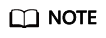
The OBS resources you want to access over an intranet must be in the same region as the ECS. For example, the OBS resources and the ECS are both in the CN-Hong Kong region. If they are in different regions, you can access OBS resources only over the Internet.
Solution Architecture
Configure an intranet DNS on the established ECS. The intranet DNS resolves the OBS domain name so that the ECS can access OBS over the intranet. Figure 1 shows the access process.
- For Windows ECSs, you are advised to use OBS Browser+ to access OBS over the intranet. For details, see:
Using OBS Browser+ on a Windows ECS to Access OBS over the Intranet
- For Linux ECSs, you are advised to use obsutil to access OBS over the intranet. For details, see:
Using obsutil on a Linux ECS to Access OBS over the Intranet
When accessing OBS through the intranet from your ECSs, you can read, back up, and archive data without affecting the internet bandwidth.
Resources
The table below describes the resources that you need in this practice.
|
Resource |
Description |
|---|---|
|
Elastic Cloud Server (ECS) |
|
|
Object Storage Service (OBS) |
OBS serves as a data storage resource pool to reduce the burden on the server.
NOTICE:
The OBS resources you want to access and the ECS must be in the same region. If they are in different regions, you can only access the resources over the Internet. |
|
Virtual Private Cloud (VPC) |
VPC enables users to create an isolated virtual network environment defined and managed by themselves, improving security of resources in the cloud and simplifying network deployment. A subnet is a network that provides IP address management and DNS services for the ECS in a VPC. IP addresses of an ECS must be in the same subnet. |
|
Domain Name Service (DNS) |
Intranet DNS is provided for resolving intranet domain names and OBS domain names. This simplifies the domain name resolution process and reduces costs on data transfer over the Internet. |
Feedback
Was this page helpful?
Provide feedbackThank you very much for your feedback. We will continue working to improve the documentation.See the reply and handling status in My Cloud VOC.
For any further questions, feel free to contact us through the chatbot.
Chatbot






