Searching for an Object or Folder
On OBS Console, you can search for files or folders by prefix.
Searching by Prefixes of Object Names
- In the bucket list, click the bucket you want to operate to go to the Objects page.
- In the search box above the object list, enter the name prefix of the file or folder that you want to search for.
In the root directory of the bucket, files and folders whose name starts with the specified prefix are displayed.
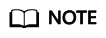
To search for objects within a folder, use either of the following methods:
- In the search box of the root directory, enter folder path/object name prefix. For example, if you enter abc/123/example, all files and folders with the example prefix in the abc/123 folder will be displayed.
- Open the folder, and enter the object name prefix in the search box. For example, after you open the abc/123 folder and enter example in the search box, all files and folders with the example prefix in the abc/123 folder will be displayed.
- Click
 . The search results are displayed in the object list.
. The search results are displayed in the object list.
Related Operations
In the object list, click  next to the size or last modification time to sort objects.
next to the size or last modification time to sort objects.
Feedback
Was this page helpful?
Provide feedbackThank you very much for your feedback. We will continue working to improve the documentation.See the reply and handling status in My Cloud VOC.
For any further questions, feel free to contact us through the chatbot.
Chatbot





