Using PFS
PFS provides the console, client (obsfs), and REST APIs for managing and accessing data. obsfs supports POSIX, so that your applications can be seamlessly interconnected with PFS. No modifications to your applications are needed. You can process files stored in PFS anytime, anywhere, and quickly obtain the processed files. PFS supports both POSIX and OBS APIs, so you can process files the same way you process objects. There is flexible conversion supported between objects and files.
You can use PFS in the following ways:
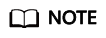
Access permissions for OBS buckets also apply to parallel file systems. Before using a parallel file system, ensure that you have the required permissions to access OBS buckets.
|
Method |
Function |
Reference |
|---|---|---|
|
Console |
On the console, you can create parallel file systems, and you can also view and manage your file systems and files. |
|
|
obsfs |
obsfs is a client developed and designed for PFS. It supports POSIX and can mount parallel file systems to cloud servers. obsfs is recommended for accessing PFS. |
Object Storage Service Tools Guide (obsfs) |
|
OBS API |
Use parallel file systems by calling OBS APIs. |
Feedback
Was this page helpful?
Provide feedbackThank you very much for your feedback. We will continue working to improve the documentation.See the reply and handling status in My Cloud VOC.
For any further questions, feel free to contact us through the chatbot.
Chatbot





