Help Center/
Object Storage Service/
Tool Guide (obsutil) (ME-Abu Dhabi Region)/
Best Practices/
Using the obsutil help Command to Search for Functions
Updated on 2022-05-18 GMT+08:00
Using the obsutil help Command to Search for Functions
obsutil provides help commands for viewing the help documents of each command. To query the help document of the bucket creation command, perform the following steps:
- Run the obsutil help command to query the list of all supported commands.
- Find the abbreviation of the command to be viewed based on the document description in the command list. For example, the abbreviation of the command for creating a bucket is mb.
- Run the obsutil help mb command to view the usage and detailed functions of the mb command, illustrated as follows:
Summary: create a bucket with the specified parameters Syntax: obsutil mb obs://bucket [-fs] [-acl=xxx] [-sc=xxx] [-location=xxx] [-config=xxx] Options: -fs create a bucket that supports POSIX -acl=xxx the ACL of the bucket, possible values are [private|public-read|public-read-write] -sc=xxx the default storage class of the bucket, possible values are: [standard|warm|cold] -location=xxx the region where the bucket is located -config=xxx the path to the custom config file when running this command - Run the obsutil mb obs://bucket-test -location xxx command to create a bucket named bucket-test in the xxx region.
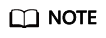
- For more information about the help command, see Viewing Command Help Information.
- You can set the helpLanguage parameter in the configuration file to configure the language type of the help command. For example, helpLanguage=Chinese indicates that the language type of the help command is Chinese.
- The supported languages are Chinese and English. The default language is English.
Parent topic: Best Practices
Feedback
Was this page helpful?
Provide feedbackThank you very much for your feedback. We will continue working to improve the documentation.See the reply and handling status in My Cloud VOC.
The system is busy. Please try again later.
For any further questions, feel free to contact us through the chatbot.
Chatbot





