Initializing an Instance of ObsClient (SDK for Python)
Function
ObsClient functions as the Python client for accessing OBS. It offers users a series of APIs for interaction with OBS. These APIs are used for managing resources, such as buckets and objects, stored in OBS.
Method
ObsClient(access_key_id, secret_access_key, server)
Constructor Parameter Description
|
Parameter |
Description |
Recommended Value |
|---|---|---|
|
access_key_id |
Access key ID (AK). It is left blank by default, which indicates that anonymous users are allowed for access. |
N/A |
|
secret_access_key |
Secret access key (SK). It is left blank by default, which indicates that anonymous users are allowed for access. |
N/A |
|
security_token |
Security token in the temporary access keys. To obtain a temporary access key and security token, see Obtaining a Temporary Access Key and Security Token Through a Token. |
N/A |
|
server |
Server address for accessing OBS. It consists of a protocol type, domain name, and port number, for example, https://your-endpoint:443. For security purposes, you are advised to use HTTPS. |
N/A |
|
max_retry_count |
Maximum number of retries when an HTTP/HTTPS connection is abnormal. The default value is 3. |
[1,5] |
|
max_redirect_count |
Maximum number of times that the HTTP/HTTPS request is redirected. The default value is 10. |
[1,10] |
|
timeout |
Timeout period (in seconds) of an HTTP/HTTPS request. The default value is 60. |
[10,60] |
|
ssl_verify |
Verification of server certificate parameters to check whether the server certificate matches the client certificate. The options are as follows:
The default value is False. |
N/A |
|
custom_ciphers |
Algorithm suite used for HTTPS link establishment. |
N/A |
|
chunk_size |
Chunk size (in bytes) set for reading and writing socket streams. The default value is 65536. |
Default |
|
long_conn_mode |
Whether to enable the persistent connection mode. The default value is False. |
N/A |
|
proxy_host |
Host IP address of the proxy server. This value is left blank by default.
NOTE:
Do not specify http:// or https:// for the proxy server's host address. |
N/A |
|
proxy_port |
Port number of the proxy server. This value is left blank by default. |
N/A |
|
proxy_username |
User name used for connecting to the proxy server. This value is left blank by default. |
N/A |
|
proxy_password |
Password used for connecting to the proxy server. This value is left blank by default. |
N/A |
|
is_cname |
Whether to use a user-defined domain name to access OBS. The default value is False. For details, see User-Defined Domain Name Configuration.
NOTE:
To protect your services from being affected by the takeover of Huawei Cloud public domain names by relevant organizations, you are advised to use a user-defined domain name to access a bucket. |
N/A |
|
security_providers |
How an access key is obtained. The default value is None.
NOTE:
The value of security_providers must be in a list. The default value None indicates the default search methods to obtain the access keys from the environment variables or from ECSs. If this parameter is specified, the default search methods are not provided. Instead, the search methods specified by security_providers are used. |
N/A |
|
security_provider_policy |
Specifies the allowed access key search policy. The default value is None.
NOTE:
|
N/A |
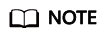
- Parameters whose recommended value is N/A need to be set according to the actual conditions.
- If the network is unstable, you are advised to set a larger value for timeout.
- If the value of server does not contain any protocol, HTTPS is used by default.

- If the persistent connection mode is enabled, you must call ObsClient.close to close ObsClient explicitly to reclaim connection resources.
- For the sake of high DNS resolution performance and OBS reliability, you can set server only to the domain name of OBS, instead of the IP address.
Code Examples
- You can create an instance of ObsClient by using a constructor function. Sample code for creating an instance of ObsClient using permanent access keys (AK/SK):
# Import the module. from obs import ObsClient # Obtain an AK and SK pair using environment variables or import the AK and SK pair in other ways. Using hard coding may result in leakage. # Obtain an AK and SK pair on the management console. For details, see https://support.huaweicloud.com/intl/en-us/usermanual-ca/ca_01_0003.html. ak = os.getenv("AccessKeyID") sk = os.getenv("SecretAccessKey") # Set server to the endpoint corresponding to the bucket. CN-Hong Kong is used here as an example. Replace it with the one currently in use. server = "https://obs.ap-southeast-1.myhuaweicloud.com" # Create an obsClient instance. Specify a security token. obsClient = ObsClient(access_key_id=ak, secret_access_key=sk, server=server) # Use the instance to access OBS. # Close ObsClient. obsClient.close() - Sample code for creating an instance of ObsClient using temporary access keys (AK/SK and security token):
# Import the module. from obs import ObsClient # Obtain an AK and SK pair using environment variables or import the AK and SK pair in other ways. Using hard coding may result in leakage. # Obtain an AK and SK pair on the management console. For details, see https://support.huaweicloud.com/intl/en-us/usermanual-ca/ca_01_0003.html. ak = os.getenv("AccessKeyID") sk = os.getenv("SecretAccessKey") # (Optional) If you use a temporary AK and SK pair and a security token to access OBS, obtain them from environment variables. security_token = os.getenv("SecurityToken") # Set server to the endpoint corresponding to the bucket. CN-Hong Kong is used here as an example. Replace it with the one currently in use. server = "https://obs.ap-southeast-1.myhuaweicloud.com" # Create an obsClient instance. # If you use a temporary AK and SK pair and a security token to access OBS, you must specify security_token when creating an instance. obsClient = ObsClient( access_key_id=ak, secret_access_key=sk, server=server, security_token=security_token ) # Use the instance to access OBS. # Close ObsClient. obsClient.close() - Specify the method of obtaining temporary access keys:
- Sample code for obtaining the access key from environment variables using a single method:
# Import the module. from obs import ObsClient from obs import loadtoken # Create an instance of ObsClient. # Provide ENV to obtain the access keys. obsClient = ObsClient( server='https://your-endpoint', security_providers=[loadtoken.ENV] ) # Use the instance to access OBS. # Close ObsClient. obsClient.close()
- Sample code for obtaining the access key from environment variables using a single method:
- You can also create an instance of ObsClient by using temporary access keys obtained by configuring system environment variables or by accessing an ECS.
- Sample code for creating an instance of ObsClient using ENV:
# Import the module. from obs import ObsClient # Create an instance of ObsClient. # Provide ENV to obtain the access keys. obsClient = ObsClient( server='https://your-endpoint', security_provider_policy='ENV' ) # Use the instance to access OBS. # Close ObsClient. obsClient.close()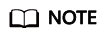
In the preceding method, access keys are searched from the environment variables of the current system. The OBS_ACCESS_KEY_ID and OBS_SECRET_ACCESS_KEY fields need to be defined in the corresponding environment variables. If temporary access keys are used, the OBS_SECURITY_TOKEN field must also be defined in the environment variables.
- Sample code for creating an instance of ObsClient using ECS:
# Import the module. from obs import ObsClient # Create an instance of ObsClient. # Provide ECS to obtain the temporary access keys. obsClient = ObsClient( server='https://your-endpoint', security_provider_policy='ECS' ) # Use the instance to access OBS. # Close ObsClient. obsClient.close()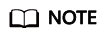
When an application is deployed on an ECS, temporary access keys can be obtained automatically using the preceding methods and updated periodically.
If the client reports error 401, check whether an agency has been added during ECS creation.

When obtaining temporary access keys using this method, ensure that the UTC time of the server is the same as that of the environment where the application is deployed. Otherwise, the temporary access keys may fail to be updated.
- Sample code for creating an instance of ObsClient using ENV:
- In addition to the preceding methods, you can also search in sequence to obtain the corresponding access keys from the environment variables and ECSs.
- You can set security_provider_policy to OBS_DEFAULT to specify that ObsClient searches for access keys in sequence.
# Import the module. from obs import ObsClient # Create an instance of ObsClient. # Search for access keys from environment variables and ECSs in sequence. obsClient = ObsClient( server='https://your-endpoint', security_provider_policy='OBS_DEFAULT' ) # Use the instance to access OBS. # Close ObsClient. obsClient.close()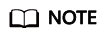
In the preceding method, security_provider_policy is set to OBS_DEFAULT, which specifies that ObsClient searches for access keys in sequence from the predefined list. By default, the system provides two predefined search methods: obtaining the access keys from the environment variables and obtaining from ECSs. ObsClient searches for the access keys from the environment variables first and then from ECSs. In this case, ObsClient is created using the first pair of access keys obtained in the search.
- You can set security_provider_policy to OBS_DEFAULT to specify that ObsClient searches for access keys in sequence.
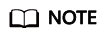
- The project can contain one or more instances of ObsClient.
- ObsClient is thread secure and can be simultaneously used by multiple threads.
Feedback
Was this page helpful?
Provide feedbackThank you very much for your feedback. We will continue working to improve the documentation.See the reply and handling status in My Cloud VOC.
For any further questions, feel free to contact us through the chatbot.
Chatbot





