Copying an Object
Functions
You can perform this operation to create a copy of an existing object in OBS.
Users can determine whether to copy the metadata of the source object to the target object (by default) or replace the metadata of the target object with the metadata contained in the request. The ACL of the source object is not copied to the target object. By default, the ACL of the target object is private. You can set an ACL for the target object by sending an API request.
The object copy request carries the information about the source bucket and object to be copied in the header field. The message body cannot be carried.
This operation supports server-side encryption.
An object copy can be up to 5 GB in size. If the source object size exceeds 5 GB, you can only copy part of the object.
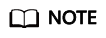
You cannot determine whether a request is executed successfully only using status_code in the header returned by HTTP. If 200 in status_code is returned, the server has received the request and starts to process the request. The body in the response shows whether the copy succeeds. If the body contains ETag, the copy succeeds. Otherwise, the copy failed.
Versioning
By default, x-obs-copy-source specifies the latest version of the source object. If the latest version of the source object is a delete marker, the object is considered deleted. You can add versionId to request header x-obs-copy-source to copy an object with the specified version ID.
If a bucket has versioning enabled, the system automatically generates a unique version ID for the requested object in this bucket and returns the version ID in response header x-obs-version-id. If versioning is suspended for the bucket, the object version ID is null.

When the bucket versioning status is disabled, if you make a copy of object_A and save it as object_B, and an object named as object_B already exists, the new object_B will overwrite the existing one. After the copying is executed successfully, only new object_B can be downloaded because old object_B has been deleted. Therefore, before copying an object, ensure that there is no object with the same name as the object copy to prevent data from being deleted mistakenly. During the copying, object_A has no changes.
WORM
If a bucket has WORM enabled, you can configure retention policies for objects in the bucket. You can specify the x-obs-object-lock-mode and x-obs-object-lock-retain-until-date headers to configure a retention policy when you copy an object. If you do not specify these two headers but have configured a default bucket-level WORM policy, this default policy automatically applies to the object newly copied. You can also configure or update a WORM retention policy after an object is copied to the bucket.
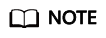
In a copy operation, the object protection status is not copied, so the protection status of an object copy is independent of that of the source object. After the copy is complete, WORM retention changes made on the source object does not affect the object copy.
Object Tags
You can use the x-obs-tagging-directive header to specify how object tags will be processed during a copy. You can also configure tags for the object copy after the copy is complete.
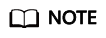
To copy tags of a source object, you must have the GetObjectTagging permission for the source object. To copy tags of a source object version, you must have the GetObjectTagging and GetObjectVersionTagging permissions for the source object version. These permissions can be granted using object ACLs or bucket policies.
To add tags to an object copy, you must have the PutObjectTagging permission for the object copy. To add tags to an object copy version, you must have the PutObjectTagging and PutObjectVersionTagging permissions for the object copy version. These permissions can be granted using bucket ACLs or bucket policies.
Archive or Deep Archive Objects
If source objects are in the Archive or Deep Archive storage class, ensure that these objects have been restored before you copy them. If a source object is not restored or is being restored, its copy will fail and error 403 Forbidden will be returned. The fault is described as follows:
ErrorCode: InvalidObjectState
ErrorMessage: Operation is not valid for the source object's storage class
Request Syntax
1 2 3 4 5 6 7 8 9 10 |
PUT /destinationObjectName HTTP/1.1 Host: bucketname.obs.region.myhuaweicloud.com x-obs-copy-source: /sourceBucket/sourceObject x-obs-metadata-directive: metadata_directive x-obs-copy-source-if-match: etag x-obs-copy-source-if-none-match: etag x-obs-copy-source-if-unmodified-since: time_stamp x-obs-copy-source-if-modified-since: time_stamp Authorization: signature Date: date |
Request Parameters
This request contains no parameters.
Request Headers
You can add optional headers to specify the object to be copied. Table 3 describes the optional headers.
|
Header |
Type |
Mandatory (Yes/No) |
Description |
|---|---|---|---|
|
x-obs-acl |
String |
No |
Definition: When copying an object, you can use this parameter to set a pre-defined ACL. Example: x-obs-acl: acl Constraints: Use character strings. Range:
For details about each policy, see the "Configuring an ACL Using Header Fields" section in ACLs. Default value: private |
|
x-obs-grant-read |
String |
No |
Definition: When copying an object, you can use this header to grant all users in a domain the permissions to read the object and obtain the object metadata. Constraints: None Range: None Default value: None |
|
x-obs-grant-read-acp |
String |
No |
Definition: When copying an object, you can use this header to grant all users in a domain the permissions to obtain the object ACL. Constraints: None Range: None Default value: None |
|
x-obs-grant-write-acp |
String |
No |
Definition: When copying an object, you can use this header to grant all users in a domain the permissions to write the object ACL. Constraints: None Range: None Default value: None |
|
x-obs-grant-full-control |
String |
No |
Definition: When copying an object, you can use this header to grant the following permissions to all users in a domain: Permissions to read objects, obtain object metadata, obtain object ACLs, and write object ACLs. Constraints: None Range: None Default value: None |
|
x-obs-copy-source |
String |
Yes |
Definition: Indicates names of the source bucket and the source object. If the source object has multiple versions, the versionId parameter can be used to specify the desired version. Example: x-obs-copy-source: /source_bucket/sourceObject Constraints: Full-width characters and percent signs (%) must be URL-encoded. Range: None Default value: None |
|
x-obs-metadata-directive |
String |
No |
Definition: Indicates whether the metadata of the target object is copied from the source object or replaced with the metadata contained in the request. Example: x-obs-metadata-directive: metadata_directive Constraints: Values other than COPY or REPLACE result in an immediate 400-based error response. If you need to modify the metadata (the same for both the source and target objects), this parameter must be set to REPLACE. Otherwise, the request is invalid and the server returns a 400 HTTP status code error. This parameter cannot change an encrypted object to a non-encrypted one (for both the source and target objects). If you use this parameter to change the encryption of an object, OBS returns a 400 error. Range:
Default value: COPY |
|
x-obs-copy-source-if-match |
String |
No |
Definition: Indicates that the source object is copied only if its ETag matches the one specified in this header. Otherwise, a 412 status code (failed precondition) is returned. Example: x-obs-copy-source-if-match: etag Constraints: This parameter can be used with x-obs-copy-source-if-unmodified-since but cannot with other conditional copy headers. Range: None Default value: None |
|
x-obs-copy-source-if-none-match |
String |
No |
Definition: Indicates that the source object is copied only if its ETag does not match the one specified in this header. Otherwise, a 412 status code (failed precondition) is returned. Example: x-obs-copy-source-if-none-match: etag Constraints: This parameter can be used with x-obs-copy-source-if-modified-since but cannot with other conditional copy headers. Range: None Default value: None |
|
x-obs-copy-source-if-unmodified-since |
String |
No |
Definition: The source object is copied only if the source object has not been modified since the time specified by this parameter. Otherwise, a 412 status code (precondition failed) is returned. Constraints:
Range: None Default value: None |
|
x-obs-copy-source-if-modified-since |
String |
No |
Definition: The source object is copied only if the source object has been modified since the time specified by this parameter. Otherwise, a 412 status code (precondition failed) is returned. Constraints:
Range: None Default value: None |
|
x-obs-storage-class |
String |
No |
Definition: When copying an object, you can use this header to specify the storage class for the object. If you do not use this header, the object storage class is the default storage class of the destination bucket where the object is copied to. Example: x-obs-storage-class: STANDARD Constraints: The value is case-sensitive. Range:
Default value: By default, the storage class of the bucket is inherited. |
|
x-obs-persistent-headers |
String |
No |
Definition: When copying an object, you can add the x-obs-persistent-headers header in an HTTP request to specify one or more user-defined response headers. User-defined response headers will be returned in the response header when you retrieve the target object or query the metadata of the target object. Constraints:
Range: None Default value: None |
|
x-obs-website-redirect-location |
String |
No |
Definition: If a bucket is configured with the static website hosting function, it will redirect requests for this object to another object in the same bucket or to an external URL. OBS stores the value of this header in the object metadata. Constraints: The value must start with a slash (/), http://, or https:// and cannot exceed 2K. Range: None Default value: None |
|
x-obs-server-side-encryption |
String |
No. This header is required when SSE-KMS is used. |
Definition: Indicates that SSE-KMS is used for server-side encryption. Objects are encrypted using SSE-KMS. Example: x-obs-server-side-encryption: kms Constraints: None Range:
Default value: None |
|
x-obs-server-side-encryption-kms-key-id |
String |
No |
Definition: ID of a specified key used for SSE-KMS encryption. For details about how to obtain a key ID, see Viewing a Key. Constraints: This header can only be used when you specify kms for the x-obs-server-side-encryption header. Default value: If you specify kms for encryption but do not specify a key ID, the default master key will be used. If there is not a default master key, OBS will create one and use it. |
|
x-obs-server-side-encryption-customer-algorithm |
String |
No. This header is required when SSE-C is used. |
Definition: The algorithm used to encrypt a target object. Example: x-obs-server-side-encryption-customer-algorithm: AES256 Constraints:
Range: AES256 Default value: None |
|
x-obs-server-side-encryption-customer-key |
String |
No. This header is required when SSE-C is used. |
Definition: The key used to encrypt a target object. Example: x-obs-server-side-encryption-customer-key:K7QkYpBkM5+hca27fsNkUnNVaobncnLht/rCB2o/9Cw= Constraints:
Range: None Default value: None |
|
x-obs-server-side-encryption-customer-key-MD5 |
String |
No. This header is required when SSE-C is used. |
Definition: The MD5 value of the key used to encrypt a target object. The MD5 value is used to check whether any error occurs during the transmission of the key. Example: x-obs-server-side-encryption-customer-key-MD5:4XvB3tbNTN+tIEVa0/fGaQ== Constraints:
Range: MD5 value of the key. Default value: None |
|
x-obs-copy-source-server-side-encryption-customer-algorithm |
String |
No. This header is required when SSE-C is used to copy a source object. |
Definition: Indicates the algorithm used to decrypt a source object. Example: x-obs-copy-source-server-side-encryption-customer-algorithm: AES256 Constraints:
Range: AES256 Default value: None |
|
x-obs-copy-source-server-side-encryption-customer-key |
String |
No. This header is required when SSE-C is used to copy a source object. |
Definition: Indicates the key used to decrypt a source object. Example: x-obs-copy-source-server-side-encryption-customer-key: K7QkYpBkM5+hca27fsNkUnNVaobncnLht/rCB2o/9Cw= Constraints:
Range: None Default value: None |
|
x-obs-copy-source-server-side-encryption-customer-key-MD5 |
String |
No. This header is required when SSE-C is used to copy a source object. |
Definition: Indicates the MD5 value of the key used to decrypt a source object. The MD5 value is used to check whether any error occurs during the transmission of the key. Example: x-obs-copy-source-server-side-encryption-customer-key-MD5:4XvB3tbNTN+tIEVa0/fGaQ== Constraints:
Range: MD5 value of the key. Default value: None |
|
success-action-redirect |
String |
No |
Definition: The redirection address used when requests were successfully responded to.
Constraints: The value must be a valid URL, for example, http://domainname or https://domainname. Range: URL Default value: None |
|
x-obs-tagging-directive |
String |
No |
Definition: Used to specify how object tags are copied. If this header is not contained, tags are not copied from source objects to destination ones. Example: x-obs-tagging-directive:COPY Constraints: None Range:
Default value: REPLACE |
|
x-obs-object-lock-mode |
String |
No, but required when x-obs-object-lock-retain-until-date is present |
Definition: WORM mode applied to the object. Example: x-obs-object-lock-mode:COMPLIANCE Constraints: This parameter must be used together with x-obs-object-lock-retain-until-date. Range: COMPLIANCE Default value: None |
|
x-obs-object-lock-retain-until-date |
String |
No, but required when x-obs-object-lock-mode is present. |
Definition: When the WORM policy of the object expires. Example: x-obs-object-lock-retain-until-date:2015-07-01T04:11:15Z Constraints:
Range: The time must be later than the current time. Default value: None |
|
x-obs-tagging |
String |
No |
Definition: Object's tag information in key-value pairs. Multiple tags can be added at the same time. Example: x-obs-tagging:TagA=A&TagB&TagC Constraints:
Range: None Default value: None |
For details about other headers, see Table 3.
Request Elements
This request contains no elements.
Response Syntax
1 2 3 4 5 6 7 8 9 10 |
HTTP/1.1 status_code Content-Type: application/xml Date: date Content-Length: length <?xml version="1.0" encoding="UTF-8" standalone="yes"?> <CopyObjectResult xmlns="http://obs.region.myhuaweicloud.com/doc/2015-06-30/"> <LastModified>modifiedDate</LastModified> <ETag>etagValue</ETag> </CopyObjectResult> |
Response Headers
The response to the request uses common headers. For details, see Table 1.
In addition to the common response headers, the headers listed in Table 2 may be used.
|
Header |
Type |
Description |
|---|---|---|
|
x-obs-copy-source-version-id |
String |
Definition: Version ID of the source object Constraints: None Range: None Default value: None |
|
x-obs-version-id |
String |
Definition: Version ID of the target object Constraints: None Range: None Default value: None |
|
x-obs-server-side-encryption |
String |
Definition: The encryption method used by the server. Example: x-obs-server-side-encryption: kms Constraints: This header is included in a response if SSE-KMS is used. Range:
Default value: None |
|
x-obs-server-side-encryption-kms-key-id |
String |
Definition: ID of a specified key used for SSE-KMS encryption. For details about how to obtain a key ID, see Viewing a Key. Constraints: This header can only be used when you specify kms for the x-obs-server-side-encryption header. Default value: If you specify kms for encryption but do not specify a key ID, the default master key will be used. If there is not a default master key, OBS will create one and use it. |
|
x-obs-sse-kms-key-project-id |
String |
Definition: If SSE-KMS encryption is used with a custom master key, the ID of the project (not enterprise project) to which the custom master key belongs is returned. Range: ID of the project (not enterprise project) to which the custom master key specified by x-obs-server-side-encryption-kms-key-id belongs |
|
x-obs-server-side-encryption-customer-algorithm |
String |
Definition: The algorithm used for encryption. Example: x-obs-server-side-encryption-customer-algorithm: AES256 Constraints: This header is included in a response if SSE-C is used for server-side encryption. Range: AES256: The AES256 algorithm is used. Default value: None |
|
x-obs-server-side-encryption-customer-key-MD5 |
String |
Definition: The MD5 value of the key used for encryption. Example: x-obs-server-side-encryption-customer-key-MD5:4XvB3tbNTN+tIEVa0/fGaQ== Constraints: This header is included in a response if SSE-C is used for server-side encryption. Range: Base64-encoded MD5 value of the key ID. Default value: None |
|
x-obs-storage-class |
String |
Definition: Storage class of an object. Constraints: This header is returned when the storage class of an object is not Standard. Range:
Default value: Storage class of an object. |
Response Elements
This response contains elements of a copy result. Table 3 describes the elements.
|
Element |
Type |
Description |
|---|---|---|
|
CopyObjectResult |
XML |
Definition: The copy results Constraints: None Range: None Default value: None |
|
LastModified |
String |
Definition: Time (UTC) when an object was last modified Constraints: The date is in the ISO8601 format. Example: 2018-01-01T00:00:00.000Z Range: None Default value: None |
|
ETag |
String |
Definition: 128-bit MD5 digest of the Base64 code of a new object. ETag is the unique identifier of the object content. It can be used to determine whether the object content is changed. For example, if the ETag value is A when an object is uploaded, but this value has changed to B when the object is downloaded, it indicates that the object content has been changed. Constraints: If an object is encrypted using server-side encryption, the ETag is not the MD5 value of the object. Range: The value must contain 32 characters. Default value: None |
Error Responses
No special error responses are returned. For details about error responses, see Table 2.
Sample Request: Copying an Object
Copy the object srcobject in bucket bucket to the destobject object in bucket examplebucket.
1 2 3 4 5 6 7 |
PUT /destobject HTTP/1.1 User-Agent: curl/7.29.0 Host: examplebucket.obs.region.myhuaweicloud.com Accept: */* Date: WED, 01 Jul 2015 04:19:21 GMT Authorization: OBS H4IPJX0TQTHTHEBQQCEC:2rZR+iaH8xUewvUKuicLhLHpNoU= x-obs-copy-source: /bucket/srcobject |
Sample Response: Copying an Object
1 2 3 4 5 6 7 8 9 10 11 12 |
HTTP/1.1 200 OK Server: OBS x-obs-request-id: 001B21A61C6C00000134031BE8005293 x-obs-id-2: MDAxQjIxQTYxQzZDMDAwMDAxMzQwMzFCRTgwMDUyOTNBQUFBQUFBQWJiYmJiYmJi Date: WED, 01 Jul 2015 04:19:21 GMT Content-Length: 249 <?xml version="1.0" encoding="utf-8"?> <CopyObjectResult xmlns="http://obs.region.myhuaweicloud.com/doc/2015-06-30/"> <LastModified>2015-07-01T00:48:07.706Z</LastModified> <ETag>"507e3fff69b69bf57d303e807448560b"</ETag> </CopyObjectResult> |
Sample Request: Copying an Object Version
Copy a multi-version object and copy the object srcobject whose version number is AAABQ4uBLdLc0vycq3gAAAAEVURTRkha in bucket bucket to the destobject object in bucket examplebucket.
1 2 3 4 5 6 7 |
PUT /destobject HTTP/1.1 User-Agent: curl/7.29.0 Host: examplebucket.obs.region.myhuaweicloud.com Accept: */* Date: WED, 01 Jul 2015 04:20:29 GMT Authorization: OBS H4IPJX0TQTHTHEBQQCEC:4BLYv+1UxfRSHBMvrhVLDszxvcY= x-obs-copy-source: /bucket/srcobject?versionId=AAABQ4uBLdLc0vycq3gAAAAEVURTRkha |
Sample Response: Copying an Object Version
1 2 3 4 5 6 7 8 9 10 11 12 13 14 15 |
HTTP/1.1 200 OK Server: OBS x-obs-request-id: DCD2FC9CAB78000001438B8A9C898B79 x-obs-id-2: DB/qBZmbN6AIoX9mrrSNYdLxwvbO0tLR/l6/XKTT4NmZspzharwp5Z74ybAYVOgr Content-Type: application/xml x-obs-version-id: AAABQ4uKnOrc0vycq3gAAAAFVURTRkha x-obs-copy-source-version-id: AAABQ4uBLdLc0vycq3gAAAAEVURTRkha Date: WED, 01 Jul 2015 04:20:29 GMT Transfer-Encoding: chunked <?xml version="1.0" encoding="utf-8"?> <CopyObjectResult xmlns="http://obs.region.myhuaweicloud.com/doc/2015-06-30/"> <LastModified>2015-07-01T01:48:07.706Z</LastModified> <ETag>"507e3fff69b69bf57d303e807448560b"</ETag> </CopyObjectResult> |
Feedback
Was this page helpful?
Provide feedbackThank you very much for your feedback. We will continue working to improve the documentation.See the reply and handling status in My Cloud VOC.
For any further questions, feel free to contact us through the chatbot.
Chatbot





