Quick Start
This section uses the Linux OS as an example to describe how to use obsutil to perform basic operations in OBS. For details, see Figure 1.
Prerequisites
- You have obtained obsutil and completed initial configuration.
- The directory saving obsutil is accessed.
Procedure
- Run the ./obsutil mb obs://bucket-test -location=ap-southeast-1 command to create a bucket named bucket-test in the CN-Hong Kong region.
./obsutil mb obs://bucket-test -location=ap-southeast-1 Create bucket [bucket-test] successfully!
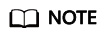
In the preceding command, parameter location indicates the region where a bucket is created. It is mandatory only when the endpoint set during initial configuration belongs to any other regions than the default one CN North-Beijing1 (cn-north-1). To view the currently valid regions, see Regions and Endpoints.
- Run the ./obsutil cp /temp/test.txt obs://bucket-test/test.txt command to upload the test.txt file to bucket bucket-test.
./obsutil cp /temp/test.txt obs://bucket-test/test.txt Parallel: 5 Jobs: 5 Threshold: 52428800 PartSize: 5242880 VerifyLength: false VerifyMd5: false CheckpointDir: /temp/.obsutil_checkpoint test.txt:[==============================================] 100.00% 48.47 KB/s 0s Upload successfully, 4.44KB, /temp/test.txt --> obs://bucket-test1/test.txt
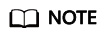
To upload local folder test to the OBS bucket, run the following command:
./obsutil cp /test/ obs://bucket-test -r -f
- For details about the cp command, see Uploading an Object.
- For more upload scenarios, see Upload.
- Run the ./obsutil cp obs://bucket-test/test.txt /temp/test1.txt command to download test.txt from bucket bucket-test to a local PC.
./obsutil cp obs://bucket-test/test.txt /temp/test1.txt Parallel: 5 Jobs: 5 Threshold: 52428800 PartSize: 5242880 VerifyLength: false VerifyMd5: false CheckpointDir: /temp/.obsutil_checkpoint test.txt:[=============================================] 100.00% 775.52 KB/s 0s Download successfully, 4.44KB, obs://bucket-test1/test.txt --> /temp/test1.txt
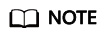
To download directory test from the OBS bucket to the local folder temp, run the following command:
./obsutil cp obs://bucket-test/test /temp -r -f
- For details about the cp command, see Downloading an Object.
- For more download scenarios, see Download.
- Run the ./obsutil rm obs://bucket-test/test.txt -f command to delete object test.txt from bucket bucket-test.
./obsutil rm obs://bucket-test/test.txt -f Delete object [test.txt] in the bucket [bucket-test] successfully!
- Run the ./obsutil rm obs://bucket-test -f command to delete bucket bucket-test.
./obsutil rm obs://bucket-test -f Delete bucket [bucket-test] successfully!
Feedback
Was this page helpful?
Provide feedbackThank you very much for your feedback. We will continue working to improve the documentation.See the reply and handling status in My Cloud VOC.
For any further questions, feel free to contact us through the chatbot.
Chatbot






