Viewing Basic Information of a Bucket
On OBS Console, you can view details about a bucket.
Procedure
- In the bucket list, click the bucket you want to operate. The Overview page is displayed.
- Under Basic Information, view the basic bucket information.
Table 1 Parameter description Parameter
Description
Bucket Name
Name of the bucket.
Storage Class
Storage class of the bucket, which can be Standard, Warm, or Cold.
Bucket Version
Version ID of a bucket.
Region
Region where the bucket resides.
Used Capacity
Total storage space occupied by objects of all versions in a bucket.
Objects
The total number of stored folders and objects of all versions in a bucket.
Owner
Owner refers to the account that created the bucket.
Account ID
Unique identity of the bucket owner. It is the same as Domain ID on the My Credential page.
Created
Time when the creation of a bucket is completed.
Versioning
Versioning status
Endpoint
This parameter specifies the endpoint of the region where the bucket is located. OBS provides an endpoint for each region. An endpoint is a domain name to access OBS in a region and is used to process access requests of that region.
Access Domain Name
OBS assigns each bucket with a default domain name. A domain name is the address of a bucket on the Internet. It can be used to access a bucket over the Internet in scenarios such as cloud application development and data sharing.
Structure: BucketName.Endpoint
Multi-AZ Mode
OBS provides the feature of multiple AZs.
If the multi-AZ mode is enabled, data is stored in multiple AZs.
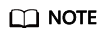
The statistics of Used Capacity and Objects are not real-time data, which are usually updated 15 minutes in delay.
Feedback
Was this page helpful?
Provide feedbackThank you very much for your feedback. We will continue working to improve the documentation.See the reply and handling status in My Cloud VOC.
For any further questions, feel free to contact us through the chatbot.
Chatbot





