Configuring an HTTP Proxy for obsutil
You can configure an HTTP proxy in either of the following ways:
Method 1: Set the proxyUrl parameter in the .obsutilconfig file, for example, proxyUrl=http://username:password@your-proxy:8080.
Method 2: Use the system environment variable HTTPS_PROXY or HTTP_PROXY, for example, HTTPS_PROXY=http://username:password@your-proxy:8080.
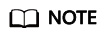
- HTTP proxy format: http://[Username:Password@]Proxy server address:Port number. The Username and Password are optional.
- The proxyUrl parameter and system environment variables are in the following priority order: proxyUrl > HTTPS_PROXY > HTTP_PROXY.
- The user name and password cannot contain colons (:) and at signs (@), which will result in parsing errors.
Feedback
Was this page helpful?
Provide feedbackThank you very much for your feedback. We will continue working to improve the documentation.See the reply and handling status in My Cloud VOC.
For any further questions, feel free to contact us through the chatbot.
Chatbot





