Granting IAM User Groups All Permissions on All OBS Resources
Scenario
This topic describes how to grant multiple IAM users or user groups all permissions on all OBS resources. Users with this permission can perform any operations on OBS.
Recommended Configuration
Use an IAM custom policy to configure the permissions.
Procedure
- Log in to Huawei Cloud and click Console in the upper right corner.
- On the console, hover over the username in the upper right corner, and choose Identity and Access Management from the drop-down list.
- In the navigation pane, choose Permissions > Policies/Roles > Create Custom Policy.
- Configure a custom policy.
Figure 1 Configuring a custom policy

Table 1 Parameters for configuring a custom policy Parameter
Description
Policy Name
Enter a policy name.
Policy View
Select one based on your own habits. Visual editor is used here.
Policy Content
- Select Allow.
- Select Object Storage Service (OBS).
- Select all actions.
- Select All for resources.
Scope
The default value is Global services.
- Click OK.
- Create a user group and assign permissions.
Apply the created custom policy to the user group by following the instructions in the IAM document.
- Add the IAM user you want to authorize to the created user group.
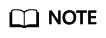
Due to data caching, it takes about 10 to 15 minutes for a custom policy to take effect.
Feedback
Was this page helpful?
Provide feedbackThank you very much for your feedback. We will continue working to improve the documentation.See the reply and handling status in My Cloud VOC.
For any further questions, feel free to contact us through the chatbot.
Chatbot





