Configuring Cross-Region Replication
To replicate objects from a source bucket to a destination bucket in a different region, you can configure a single cross-region replication rule that is applied to all objects in the bucket, or you can configure multiple rules that are applied to a set of objects by specifying a prefix.
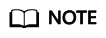
A cross-region replication rule may not take effect immediately upon its configuration. Accordingly, the objects that this rule is applied to may not be replicated immediately after the rule is configured.
Prerequisites
The source bucket version is 3.0 or later, and cross-region replication is available in the region of the source bucket.
Procedure
- In the bucket list, click the bucket you want to operate to go to the Objects page.
- In the navigation pane, click Cross-Region Replication.
- Click Create Rule. The Create Cross-Region Replication Rule dialog box is displayed.
- Configure a cross-region replication rule according to your service needs. For details about the parameters, see Table 1.
Table 1 Cross-region replication parameters Parameter
Description
Status
Indicates whether the rule is enabled or disabled after being created. The versioning status of the source and destination buckets must keep the same.
Source bucket
Replicate
Indicates the objects the rule will apply to.
- All objects: The rule applies to all objects in the bucket.
- Match by prefix: The rule applies only to objects with the specified prefix.
Prefix
- To apply the rule to objects with the specified prefix, you must set Prefix to a value no longer than 1,024 characters.
- If the specified prefix overlaps with the prefix of an existing rule, OBS regards these two rules as one and forbids you to configure the one you are configuring. For example, if there is already a rule with prefix abc in OBS, you cannot configure another rule whose prefix starts with abc.
- To copy a folder, end the prefix with a slash (/), for example, imgs/.
Synchronize Existing Objects
Indicates whether to synchronize the objects that were already in the bucket before the rule configuration to the destination bucket. By default, these objects are not synchronized.
Historical objects will be replicated only 15 minutes later a cross-region replication rule was configured.
Destination bucket
Region
Indicates the region of the destination bucket. The destination and source buckets must be in different regions.
Bucket
Indicates the destination bucket.
Permissions
IAM Agency
Delegates OBS to operate your resources, so that OBS can use this agency to implement cross-region replication.
If there is no IAM agency available, click Create Agency to create one. If you have already created IAM agencies, select one from the drop-down list.
NOTE:Agency requirements:
The IAM agency selected here must be of OBS. The OBS project must have the Tenant Administrator permission.
- (Optional) Create an IAM Agency. For details, see Creating an Agency.
- Click OK. The cross-region replication rule is created.
Feedback
Was this page helpful?
Provide feedbackThank you very much for your feedback. We will continue working to improve the documentation.See the reply and handling status in My Cloud VOC.
For any further questions, feel free to contact us through the chatbot.
Chatbot





