Setting Object Properties

If you have any questions during development, post them on the Issues page of GitHub. For details about parameters and usage of each API, see the API Reference.
You can set properties for an object when uploading it. Object properties include the object length, MIME type, MD5 value (for verification), and customized metadata. You can set properties for an object that is being uploaded in streaming, file-based, or multipart mode or when copying the object.
The following table describes object properties.
|
Property Name |
Description |
Default Value |
|---|---|---|
|
Content-Length |
Indicates the object length. If the object length exceeds the flow or file length, the object will be truncated. |
Actual length of the stream or file |
|
Content-Type |
Indicates the MIME type of the object, which defines the type and network code of the object as well as in which mode and coding will the browser read the object. |
application/octet-stream |
|
Content-MD5 |
Indicates the base64-encoded digest of the object data. It is provided to the OBS server to verify data integrity. |
N/A |
|
Storage class |
Indicates the storage class of the object. Different storage classes meet different needs for storage performance and costs. The value defaults to be the same as the object's residing bucket and can be changed. |
N/A |
|
Customized metadata |
Indicates the user-defined description of the object. It is used to facilitate the customized management on the object. |
N/A |
Setting the Length for an Object
You can call ObjectMetadata.setContentLength to set the length for an object. Sample code is as follows:
// Hard-coded or plaintext AK/SK are risky. For security purposes, encrypt your AK/SK and store them in the configuration file or environment variables. In this example, the AK/SK are stored in environment variables for identity authentication. Before running this example, configure environment variables ACCESS_KEY_ID and SECRET_ACCESS_KEY_ID.
// Obtain an AK/SK pair on the management console. For details, see https://support.huaweicloud.com/intl/en-us/usermanual-ca/ca_01_0003.html.
String ak = System.getenv("ACCESS_KEY_ID");
String sk = System.getenv("SECRET_ACCESS_KEY_ID");
String endPoint = "https://your-endpoint";
// Create an ObsClient instance.
ObsClient obsClient = new ObsClient(ak, sk, endPoint);
ObjectMetadata metadata = new ObjectMetadata();
metadata.setContentLength(1024 * 1024L);//1 MB
obsClient.putObject("bucketname", "objectname", new File("localfile"), metadata);
Setting the MIME Type for an Object
You can call ObjectMetadata.setContentType to set the MIME type for an object. Sample code is as follows:
// Hard-coded or plaintext AK/SK are risky. For security purposes, encrypt your AK/SK and store them in the configuration file or environment variables. In this example, the AK/SK are stored in environment variables for identity authentication. Before running this example, configure environment variables ACCESS_KEY_ID and SECRET_ACCESS_KEY_ID.
// Obtain an AK/SK pair on the management console. For details, see https://support.huaweicloud.com/intl/en-us/usermanual-ca/ca_01_0003.html.
String ak = System.getenv("ACCESS_KEY_ID");
String sk = System.getenv("SECRET_ACCESS_KEY_ID");
String endPoint = "https://your-endpoint";
// Create an ObsClient instance.
ObsClient obsClient = new ObsClient(ak, sk, endPoint);
// Upload an image.
ObjectMetadata metadata = new ObjectMetadata();
metadata.setContentType("image/jpeg");
obsClient.putObject("bucketname", "objectname", new File("localimage.jpg"), metadata);
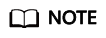
If this property is not specified, the SDK will automatically identify the MIME type according to the name suffix of the uploaded object. For example, if the name suffix of an object is .xml (.html), the object will be identified as an application/xml (text/html) file.
Setting the MD5 Value for an Object
You can call ObjectMetadata.setContentMd5 to set the MD5 value for an object. Sample code is as follows:
// Hard-coded or plaintext AK/SK are risky. For security purposes, encrypt your AK/SK and store them in the configuration file or environment variables. In this example, the AK/SK are stored in environment variables for identity authentication. Before running this example, configure environment variables ACCESS_KEY_ID and SECRET_ACCESS_KEY_ID.
// Obtain an AK/SK pair on the management console. For details, see https://support.huaweicloud.com/intl/en-us/usermanual-ca/ca_01_0003.html.
String ak = System.getenv("ACCESS_KEY_ID");
String sk = System.getenv("SECRET_ACCESS_KEY_ID");
String endPoint = "https://your-endpoint";
// Create an ObsClient instance.
ObsClient obsClient = new ObsClient(ak, sk, endPoint);
// Upload an image.
ObjectMetadata metadata = new ObjectMetadata();
metadata.setContentMd5("your md5 which should be encoded by base64");
obsClient.putObject("bucketname", "objectname", new File("localimage.jpg"), metadata);
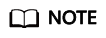
- The MD5 value of an object must be a base64-encoded digest.
- The OBS server will compare this MD5 value with the MD5 value obtained by object data calculation. If the two values are not the same, the upload fails with HTTP status code 400 returned.
- If the MD5 value is not specified, the OBS server will skip MD5 value verification.
- You can call ObsClient.base64Md5 to calculate the Content-MD5 header directly.
Setting the Storage Class for an Object
You can call ObjectMetadata.setStorageClass to set the storage class for an object. Sample code is as follows:
// Hard-coded or plaintext AK/SK are risky. For security purposes, encrypt your AK/SK and store them in the configuration file or environment variables. In this example, the AK/SK are stored in environment variables for identity authentication. Before running this example, configure environment variables ACCESS_KEY_ID and SECRET_ACCESS_KEY_ID.
// Obtain an AK/SK pair on the management console. For details, see https://support.huaweicloud.com/intl/en-us/usermanual-ca/ca_01_0003.html.
String ak = System.getenv("ACCESS_KEY_ID");
String sk = System.getenv("SECRET_ACCESS_KEY_ID");
String endPoint = "https://your-endpoint";
// Create an ObsClient instance.
ObsClient obsClient = new ObsClient(ak, sk, endPoint);
ObjectMetadata metadata = new ObjectMetadata();
// Set the storage class to Infrequent Access.
metadata.setObjectStorageClass(StorageClassEnum.WARM);
obsClient.putObject("bucketname", "objectname", new File("localfile"), metadata);
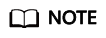
- If you do not set the storage class for an object, the storage class of the object will be the same as that of its residing bucket.
- OBS provides objects with three storage classes which are consistent with those provided for buckets.
- Before downloading an Archive object, you must restore it first.
Customizing Metadata for an Object
You can call ObjectMetadata.addUserMetadata to customize metadata for an object. Sample code is as follows:
// Hard-coded or plaintext AK/SK are risky. For security purposes, encrypt your AK/SK and store them in the configuration file or environment variables. In this example, the AK/SK are stored in environment variables for identity authentication. Before running this example, configure environment variables ACCESS_KEY_ID and SECRET_ACCESS_KEY_ID.
// Obtain an AK/SK pair on the management console. For details, see https://support.huaweicloud.com/intl/en-us/usermanual-ca/ca_01_0003.html.
String ak = System.getenv("ACCESS_KEY_ID");
String sk = System.getenv("SECRET_ACCESS_KEY_ID");
String endPoint = "https://your-endpoint";
// Create an ObsClient instance.
ObsClient obsClient = new ObsClient(ak, sk, endPoint);
ObjectMetadata metadata = new ObjectMetadata();
metadata.addUserMetadata("property1", "property-value1");
metadata.getMetadata().put("property2", "property-value2");
obsClient.putObject("bucketname", "objectname", new File("localfile"), metadata);
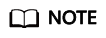
- In the preceding code, two pieces of metadata named property1 and property2 are customized and their respective values are set to property-value1 and property-value2.
- An object can have multiple pieces of metadata whose size cannot exceed 8 KB.
- The custom object metadata can be obtained by using ObsClient.getObjectMetadata. For details, see Obtaining Object Attributes.
- When you call ObsClient.getObject to download an object, its customized metadata will also be downloaded.
- Due to HTTP coding restrictions, non-ASCII characters cannot be sent. If your request headers contain full-width characters, the SDK will URL encode these characters before sending the request. When you use a browser to access the object metadata, the browser automatically decodes the data.
- If you do not need the SDK to decode for you, call PutObjectRequest.setIsEncodeHeaders(false) to disable auto encoding.
Feedback
Was this page helpful?
Provide feedbackThank you very much for your feedback. We will continue working to improve the documentation.See the reply and handling status in My Cloud VOC.
For any further questions, feel free to contact us through the chatbot.
Chatbot





