Configuring an Object ACL
Prerequisites
You are the object owner or you have the permission to write the object ACL.
An object owner is the account that uploads the object, but may not be the owner of the bucket that stores the object. For example, account B is granted the permission to access a bucket of account A, and account B uploads a file to the bucket. In that case, account B, instead of the bucket owner account A, is the owner of the object. By default, account A is not allowed to access this object and cannot read or modify the object ACL.
Procedure
- In the bucket list, click the bucket you want to operate. The Overview page is displayed.
- In the navigation pane, choose Objects.
- Click the object to be operated.
- On the Object ACL tab page, click Edit to grant the owner, registered user, and anonymous user ACL permissions for the object.
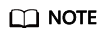
ACL permissions for encrypted objects cannot be granted to registered users or anonymous users.
- Click Add to apply specific ACL permissions to an account.
Enter an account ID or account name and specify ACL permissions for the account. You can obtain the account ID or account name from the My Credentials page.
- Click Save.
Feedback
Was this page helpful?
Provide feedbackThank you very much for your feedback. We will continue working to improve the documentation.See the reply and handling status in My Cloud VOC.
For any further questions, feel free to contact us through the chatbot.
Chatbot





