Bucket Policies
Overview
A bucket policy applies to an OBS bucket and objects in the bucket. By leveraging bucket policies, the owner of a bucket can authorize IAM users or other accounts the permissions to operate the bucket and objects in the bucket.
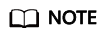
- Creating a bucket and obtaining a bucket list are service-level operations. To obtain such operation permissions, you need to configure IAM permissions.
- Due to data caching, after a bucket policy is configured, it takes 5 minutes at most for the policy to take effect.
Bucket Policy Overview
A bucket policy is attached to a bucket and objects in the bucket. An OBS bucket owner can use bucket policies to grant IAM users, other accounts, or anonymous users the permissions to operate buckets and objects in the buckets. OBS provides standard and advanced bucket policies.
Standard Bucket Policies:
There are three options for standard bucket policies.
- Private: No access beyond the bucket ACL settings is granted.
- Public Read: Any user can read objects in the bucket.
- Public Read and Write: Any user can read, write, and delete objects in the bucket.
After a bucket is created, the default bucket policy is Private. Only the bucket owner has the full control permissions over the bucket. To ensure data security, it is recommended that you do not use the Public Read or Public Read and Write policies.
|
Parameter |
Private |
Public Read |
Public Read and Write |
|---|---|---|---|
|
Effect |
N/A |
Allow |
Allow |
|
Principal |
N/A |
* (Any user) |
* (Any user) |
|
Resources |
N/A |
* (All objects in a bucket) |
* (All objects in a bucket) |
|
Actions |
N/A |
|
|
|
Conditions |
N/A |
N/A |
N/A |
Custom Bucket Policy:
The following three modes are provided to facilitate quick configuration of a custom bucket policy:
- Read-only: With the Read-only mode, you only need to specify the Principal (authorized users). Then the authorized users have the read permission for the bucket and objects in the bucket, and can perform all GET operations on these resources.
- Read and write: With the Read and write mode, you only need to specify the Principal (authorized users). Then the authorized users have the full control permissions for the bucket and objects in the bucket, and can perform any operation on these resources.
- Customized: With the Customized mode, you can define the specific operation permissions that you want to authorize to users and accounts by configuring the parameters of Effect, Principal, Resources, Actions, and Conditions. For details, see Bucket Policy Parameters.
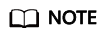
On OBS Console, when you use the custom bucket policy to authorize other users with resource operation permissions, you also need to authorize the users with the bucket read permission ListBucket (leave the resource name blank to indicate that the policy takes effect on the entire bucket). Otherwise, the users have no permission to access the bucket.
Bucket Policy Application Scenarios
- You can use bucket policies to grant other accounts the permissions to access OBS resources.
- You can configure bucket policies to grant IAM users various access permissions to different buckets.
Policy Structure and Syntax
{
"Statement" : [
{
statement1
},
{
statement2
},
......
]
}
{ "Statement":[ { "Sid": "ExampleStatementID1", "Principal":{ "ID":[ "domain/account ID", "domain/account ID:user/User ID" ] }, "Effect":"Allow", "Action":[ "CreateBucket", "DeleteBucket" ], "Resource":"000-02/key01", "Condition":{ "NumericNotEquals":{ "Referer":"sdf" }, "StringNotLike":{ "Delimiter":"ouio" } } } ] }
A bucket policy comprises one or more statements. Each statement contains the following elements:
|
Element |
Description |
Mandatory or Optional |
|---|---|---|
|
Sid |
ID of a statement. The value is a string that describes the statement. |
Optional |
|
Principal |
Domains (accounts) and users (IAM users) to which the statement applies. The wildcard (*) is supported, indicating all users.
|
Optional. Select either Principal or NotPrincipal. |
|
NotPrincipal |
An exception to a list of principals in the statement. You can deny access to all principals except the ones named in the NotPrincipal element. This parameter has the same value format as Principal. |
Optional. Select either Principal or NotPrincipal. |
|
Effect |
Whether the permission in a statement is allowed or denied. The value is Allow or Deny. |
Mandatory |
|
Action |
Actions which a statement applies to. This parameter specifies a set of all the operations supported by OBS. Its values are case insensitive. The value supports a wildcard character (*) that indicates all actions, for example, "Action":["List*", "Get*"]. |
Optional. Select either Action or NotAction. |
|
NotAction |
An exception to a list of actions in the statement. All actions are performed except the ones specified in NotAction. The value of this element is similar to Action. |
Optional. Select either Action or NotAction. |
|
Resource |
Resources on which the statement takes effect. The wildcard (*) is supported, indicating all resources. |
Optional. Select either Resource or NotResource. |
|
NotResource |
An exception to a list of resources in a statement. A policy is not applied to the resources specified in NotResource. The value of this parameter is similar to that of Resource. |
Optional. Select either Resource or NotResource. |
|
Condition |
Conditions for a statement to take effect. |
Optional |
For details about each element, see Bucket Policy Parameters.
Bucket Policy Example
- Example 1: Grant an IAM user the specified operation permission on all objects in a specified bucket.
The following example policy grants the PutObject and PutObjectAcl permissions to the IAM user whose ID is 71f3901173514e6988115ea2c26d1999 under account b4bf1b36d9ca43d984fbcb9491b6fce9 (account ID).
{ "Statement":[ { "Sid":"AddCannedAcl", "Effect":"Allow", "Principal": {"ID": ["domain/b4bf1b36d9ca43d984fbcb9491b6fce9:user/71f3901173514e6988115ea2c26d1999"]}, "Action":["PutObject","PutObjectAcl"], "Resource":["examplebucket/*"] } ] } - Example 2: Grant all permissions for a specified bucket to an IAM user.
The following example policy grants all operation permissions (including bucket operations and object operations) of examplebucket to the user whose ID is 71f3901173514e6988115ea2c26d1999 in account b4bf1b36d9ca43d984fbcb9491b6fce9 (account ID).
{ "Statement":[ { "Sid":"test", "Effect":"Allow", "Principal": {"ID": ["domain/b4bf1b36d9ca43d984fbcb9491b6fce9:user/71f3901173514e6988115ea2c26d1999"]}, "Action":["*"], "Resource":[ "examplebucket/*", "examplebucket" ] } ] } - Example 3: Grant all permissions except the object deletion permission to an OBS user.
The following example policy grants a user (user ID 71f3901173514e6988115ea2c26d1999) of an account (ID b4bf1b36d9ca43d984fbcb9491b6fce9) all permissions for the examplebucket bucket, excluding the permission to delete objects.
{ "Statement":[ { "Sid":"test1", "Effect":"Allow", "Principal": {"ID": ["domain/b4bf1b36d9ca43d984fbcb9491b6fce9:user/71f3901173514e6988115ea2c26d1999"]}, "Action":["*"], "Resource":["examplebucket/*"] }, { "Sid":"test2", "Effect":"Deny", "Principal": {"ID": ["domain/b4bf1b36d9ca43d984fbcb9491b6fce9:user/71f3901173514e6988115ea2c26d1999"]}, "Action":["DeleteObject"], "Resource":["examplebucket/*"] } ] } - Example 4: Grant the read-only permission on a specified object to anonymous users.
The following example policy grants the GetObject (download object) permission of exampleobject in bucket examplebucket to anonymous users, allowing everyone to read data of the exampleobject object.
{ "Statement":[ { "Sid":"AddPerm", "Effect":"Allow", "Principal": "*", "Action":["GetObject"], "Resource":["examplebucket/exampleobject"] } ] } - Example 5: Restrict access to a specific IP address.
The following policy grants all users the permission to perform any OBS operation. However, the requests must be from the specified IP address range. The IP address range that is allowed by the statement is 192.168.0.* with an exception of 192.168.0.1.
Use IpAddress and NotIpAddress conditions, and use the SourceIp (in OBS range) condition key. The value of SourceIp is the CIDR notation described in RFC 4632.
{ "Statement": [ { "Sid": "IPAllow", "Effect": "Allow", "Principal": "*", "Action": "*", "Resource": "examplebucket/*", "Condition": { "IpAddress": {"SourceIp": "192.168.0.0/24"}, "NotIpAddress": {"SourceIp": "192.168.0.1/32"} } } ] }
Feedback
Was this page helpful?
Provide feedbackThank you very much for your feedback. We will continue working to improve the documentation.See the reply and handling status in My Cloud VOC.
For any further questions, feel free to contact us through the chatbot.
Chatbot





