Resources
The resources a bucket policy is applied to can be the current entire bucket or objects in the bucket.
Resources can be specified in either of the following ways:
- Include: The bucket policy applies to specified OBS resources.
- Exclude: The bucket policy applies to OBS resources except the specified ones.
Applying a Bucket Policy to a Bucket
To specify the current bucket as the resource, select Entire bucket. When configuring actions for the policy, select bucket related actions.
Applying a Bucket Policy to Specified Objects
To apply the bucket policy to specified objects in a bucket, object-related actions must be configured in the policy. The configuration format is as follows:
- For an object, enter the object name (including its folder name if any). If you want to specify the example.jpg file in the imgs-folder folder in the bucket, enter the following content in the resource text box:
imgs-folder/example.jpg
- For an object set, the wildcard asterisk (*) should be used. The asterisk * indicates an empty string or any combination of multiple characters. The format rules are as follows:
- Use only one asterisk (*) to indicate all objects in a bucket.
- Use Object name prefix* to indicate objects starting with this prefix in a bucket. For example,
imgs*
- Use *Object name suffix to indicate objects ending with this suffix in a bucket. For example,
*.jpg
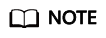
Use commas (,) to separate one object (or object set) from another.
Feedback
Was this page helpful?
Provide feedbackThank you very much for your feedback. We will continue working to improve the documentation.See the reply and handling status in My Cloud VOC.
For any further questions, feel free to contact us through the chatbot.
Chatbot





