Setting Website Hosting

If you have any questions during development, post them on the Issues page of GitHub. For details about parameters and usage of each API, see API Reference.
You can call ObsClient->setBucketWebsite to set website hosting for a bucket.
Configuring the Default Homepage and Error Pages
Sample code:
// Import the dependency library.
require 'vendor/autoload.php';
// Import the SDK code library during source code installation.
// require 'obs-autoloader.php';
// Declare the namespace.
use Obs\ObsClient;
// Create an instance of ObsClient.
$obsClient = new ObsClient ( [
//Obtain an AK/SK pair using environment variables or import the AK/SK pair in other ways. Using hard coding may result in leakage.
//Obtain an AK/SK pair on the management console. For details, see https://support.huaweicloud.com/intl/en-us/usermanual-ca/ca_01_0003.html. 'key' => getenv('ACCESS_KEY_ID'),
'secret' => getenv('SECRET_ACCESS_KEY'),
'endpoint' => 'https://your-endpoint'
] );
$resp = $obsClient->setBucketWebsite( [
'Bucket' => 'bucketname',
// Configure the default homepage.
'IndexDocument' => ['Suffix' => 'index.html'],
// Configure the error pages.
'ErrorDocument' => ['Key' => 'error.html']
] );
printf ( "RequestId:%s\n", $resp ['RequestId'] );
Configuring Redirection Rules
Sample code:
// Import the dependency library.
require 'vendor/autoload.php';
// Import the SDK code library during source code installation.
// require 'obs-autoloader.php';
// Declare the namespace.
use Obs\ObsClient;
// Create an instance of ObsClient.
$obsClient = new ObsClient ( [
//Obtain an AK/SK pair using environment variables or import the AK/SK pair in other ways. Using hard coding may result in leakage.
//Obtain an AK/SK pair on the management console. For details, see https://support.huaweicloud.com/intl/en-us/usermanual-ca/ca_01_0003.html. 'key' => getenv('ACCESS_KEY_ID'),
'secret' => getenv('SECRET_ACCESS_KEY'),
'endpoint' => 'https://your-endpoint'
] );
$resp = $obsClient->setBucketWebsite( [
'Bucket' => 'bucketname',
// Configure the default homepage.
'IndexDocument' => ['Suffix' => 'index.html'],
// Configure the error pages.
'ErrorDocument' => ['Key' => 'error.html'],
// Set redirection rules.
'RoutingRules' => [
['Condition' => ['HttpErrorCodeReturnedEquals' => 404], 'Redirect' => ['Protocol' => 'http', 'ReplaceKeyWith' => 'NotFound.html']],
['Condition' => ['HttpErrorCodeReturnedEquals' => 404], 'Redirect' => ['Protocol' => 'https', 'ReplaceKeyWith' => 'test.html']]
]
] );
printf ( "RequestId:%s\n", $resp ['RequestId'] );
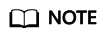
Use the RoutingRules parameter to specify redirection rules for a bucket.
Configuring Redirection for All Requests
Sample code:
// Import the dependency library.
require 'vendor/autoload.php';
// Import the SDK code library during source code installation.
// require 'obs-autoloader.php';
// Declare the namespace.
use Obs\ObsClient;
// Create an instance of ObsClient.
$obsClient = new ObsClient ( [
//Obtain an AK/SK pair using environment variables or import the AK/SK pair in other ways. Using hard coding may result in leakage.
//Obtain an AK/SK pair on the management console. For details, see https://support.huaweicloud.com/intl/en-us/usermanual-ca/ca_01_0003.html. 'key' => getenv('ACCESS_KEY_ID'),
'secret' => getenv('SECRET_ACCESS_KEY'),
'endpoint' => 'https://your-endpoint'
] );
$resp = $obsClient->setBucketWebsite( [
'Bucket' => 'bucketname',
'RedirectAllRequestsTo' => ['HostName' => 'www.example.com', 'Protocol' => 'http']
] );
printf ( "RequestId:%s\n", $resp ['RequestId'] );
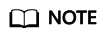
Use the RedirectAllRequestsTo parameter to set redirection rules for all requests for accessing a bucket.
Feedback
Was this page helpful?
Provide feedbackThank you very much for your feedback. We will continue working to improve the documentation.See the reply and handling status in My Cloud VOC.
For any further questions, feel free to contact us through the chatbot.
Chatbot





