Help Center/
Object Storage Service/
SDK Reference/
iOS/
Object Upload/
Performing a File-Based Upload
Updated on 2023-11-09 GMT+08:00
Performing a File-Based Upload
File-based upload uses local files as the data source of objects. Sample code is as follows:
static OBSClient *client;
NSString *endPoint = @"your-endpoint";
// Hard-coded or plaintext AK/SK are risky. For security purposes, encrypt your AK/SK and store them in the configuration file or environment variables. In this example, the AK/SK are stored in environment variables for identity authentication. Before running this example, configure environment variables AccessKeyID and SecretAccessKey.
// Obtain an AK/SK pair on the management console. For details, see https://support.huaweicloud.com/intl/en-us/usermanual-ca/ca_01_0003.html.
char* ak_env = getenv("AccessKeyID");
char* sk_env = getenv("SecretAccessKey");
NSString *AK = [NSString stringWithUTF8String:ak_env];
NSString *SK = [NSString stringWithUTF8String:sk_env];
// Initialize identity authentication.
OBSStaticCredentialProvider *credentialProvider = [[OBSStaticCredentialProvider alloc] initWithAccessKey:AK secretKey:SK];
//Initialize service configuration.
OBSServiceConfiguration *conf = [[OBSServiceConfiguration alloc] initWithURLString:endPoint credentialProvider:credentialProvider];
// Initialize an instance of OBSClient.
client = [[OBSClient alloc] initWithConfiguration:conf];
// Specify the name and type of the file to be uploaded.
NSString *filePath = [[NSBundle mainBundle]pathForResource:@"fileName" ofType:@"Type"];
// Upload a file.
OBSPutObjectWithFileRequest *request = [[OBSPutObjectWithFileRequest alloc]initWithBucketName:@"bucket-ios-test02" objectKey:@"imageWithFile" uploadFilePath:filePath];
// Enable background upload. When an application is switched to the background, the ongoing upload continues.
request.background = YES;
// Query the upload progress.
request.uploadProgressBlock = ^(int64_t bytesSent, int64_t totalBytesSent, int64_t totalBytesExpectedToSend) {
NSLog(@"%0.1f%%",(float)floor(totalBytesSent*10000/totalBytesExpectedToSend)/100);
};
[client putObject:request completionHandler:^(OBSPutObjectResponse *response, NSError *error){
// Determine the error status.
if(error){
// Print error information.
NSLog(@"Failed to upload the file.");
NSLog(@"%@",error);
}
// If the file is uploaded successfully, the response status code 200 is returned and printed.
if([response.statusCode isEqualToString:@"200"]){
NSLog(@"The file is successfully uploaded.");
NSLog(@"%@",response);
NSLog(@"%@",response.etag);
}
}];
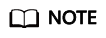
The content to be uploaded cannot exceed 5 GB.
When background is set to YES, background upload is enabled.
Parent topic: Object Upload
Feedback
Was this page helpful?
Provide feedbackThank you very much for your feedback. We will continue working to improve the documentation.See the reply and handling status in My Cloud VOC.
The system is busy. Please try again later.
For any further questions, feel free to contact us through the chatbot.
Chatbot





