Creating a Folder
There is no folder concept in OBS. All elements in buckets are objects. To create a folder in OBS is essentially to create an object whose size is 0 and whose name ends with a slash (/). Such objects have no difference from other objects and can be downloaded and deleted, except that they are displayed as folders in OBS Console.
static OBSClient *client;
NSString *endPoint = @"your-endpoint";
// Hard-coded or plaintext AK/SK are risky. For security purposes, encrypt your AK/SK and store them in the configuration file or environment variables. In this example, the AK/SK are stored in environment variables for identity authentication. Before running this example, configure environment variables AccessKeyID and SecretAccessKey.
// Obtain an AK/SK pair on the management console. For details, see https://support.huaweicloud.com/intl/en-us/usermanual-ca/ca_01_0003.html.
char* ak_env = getenv("AccessKeyID");
char* sk_env = getenv("SecretAccessKey");
NSString *AK = [NSString stringWithUTF8String:ak_env];
NSString *SK = [NSString stringWithUTF8String:sk_env];
// Initialize identity authentication.
OBSStaticCredentialProvider *credentialProvider = [[OBSStaticCredentialProvider alloc] initWithAccessKey:AK secretKey:SK];
//Initialize service configuration.
OBSServiceConfiguration *conf = [[OBSServiceConfiguration alloc] initWithURLString:endPoint credentialProvider:credentialProvider];
// Initialize an instance of OBSClient.
client = [[OBSClient alloc] initWithConfiguration:conf];
// // Create an empty string.
OBSPutObjectWithDataRequest *request = [[OBSPutObjectWithDataRequest alloc]initWithBucketName:@"bucketname" objectKey:@"file/" uploadData:[@"" dataUsingEncoding:NSUTF8StringEncoding]];
// Query the upload process.
request.uploadProgressBlock = ^(int64_t bytesSent, int64_t totalBytesSent, int64_t totalBytesExpectedToSend) {
NSLog(@"%0.1f%%",(float)floor(totalBytesSent*10000/totalBytesExpectedToSend)/100);
};
// Create a folder named file.
[client putObject:request completionHandler:^(OBSPutObjectResponse *response, NSError *error){
NSLog(@"%@",response);
}];
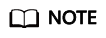
- To create a folder in OBS is to create an object whose size is 0 and whose name ends with a slash (/), in essential.
- To create a multi-level folder, you only need to create the folder with the last level. For example, if you want to create a folder named src1/src2/src3/, create it directly, no matter whether the src1/ and src1/src2/ folders exist.
Feedback
Was this page helpful?
Provide feedbackThank you very much for your feedback. We will continue working to improve the documentation.See the reply and handling status in My Cloud VOC.
For any further questions, feel free to contact us through the chatbot.
Chatbot





