Can I Recover a Deleted Object?
- When versioning is enabled, if you delete an object without specifying a version ID, the object is tagged with a delete marker and displayed in the list of Deleted Objects. You can recover the object from that list.
- Versioning enabled for a bucket:
- If the Historical Versions button is disabled, a deleted object is not displayed in the object list. After the button is enabled, the current object version with a delete marker and the deleted object (also the historical object version) are displayed in the object list. In this case, you can click Permanently Delete in the Operation column of the current object version with a delete marker to recover the deleted object.
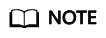
If you delete an object from a versioning-enabled bucket, instead of deleting the object permanently, OBS inserts a delete marker, which becomes the current object version. The deleted object becomes the historical version. After that, if you enable the Historical Versions button above the object list, you can see the current object version with a delete marker and the deleted object that has become a historical version.
- If the Historical Versions button is enabled, you choose More > Permanently Delete in the Operation column of an object version other than the current one with a delete marker to permanently delete the object. The deleted object cannot be recovered.
- If the Historical Versions button is disabled, a deleted object is not displayed in the object list. After the button is enabled, the current object version with a delete marker and the deleted object (also the historical object version) are displayed in the object list. In this case, you can click Permanently Delete in the Operation column of the current object version with a delete marker to recover the deleted object.
- If you delete an object with a version ID specified when versioning is enabled or you delete an object when versioning is not enabled, OBS permanently deletes the object, and you cannot recover it.
For details, see Versioning Overview.
Feedback
Was this page helpful?
Provide feedbackThank you very much for your feedback. We will continue working to improve the documentation.See the reply and handling status in My Cloud VOC.
For any further questions, feel free to contact us through the chatbot.
Chatbot





