Configuring an Instance of ObsClient

If you have any questions during development, post them on the Issues page of GitHub. For details about parameters and usage of each API, see the API Reference.
When you call the ObsConfiguration configuration class to create an instance of ObsClient, you can configure the agent, timeout duration, maximum allowed number of connections, and some other parameters listed in the following table.
|
Parameter |
Description |
Method |
Recommended Value |
|---|---|---|---|
|
connectionTimeout |
Timeout period for establishing an HTTP/HTTPS connection, in ms. The default value is 60000. |
ObsConfiguration.setConnectionTimeout |
[10000, 60000] |
|
socketTimeout |
Timeout duration for transmitting data at the Socket layer, in ms. The default value is 60000. |
ObsConfiguration.setSocketTimeout |
[10000, 60000] |
|
idleConnectionTime |
Allowed connection idle time, in ms. If a connection exceeds the specified value, the connection will be closed. The default value is 30000. |
ObsConfiguration.setIdleConnectionTime |
Default value |
|
maxIdleConnections |
Maximum number of allowed idle connections in the connection pool. The default value is 1000. |
ObsConfiguration.setMaxIdleConnections |
N/A |
|
maxConnections |
Maximum number of concurrent HTTP requests. The default value is 1000. |
ObsConfiguration.setMaxConnections |
Default value |
|
maxErrorRetry |
Maximum number of retry attempts (caused by abnormal requests, 500, 503, and other errors). The default value is 3.
NOTE:
This parameter is invalid in object upload and download APIs if an interruption occurs after an upload or download task enters the data flow processing phase. In this case, no retry is performed. |
ObsConfiguration.setMaxErrorRetry |
[0, 5] |
|
endPoint |
Endpoint for accessing OBS, which contains the protocol type, domain name (or IP address), and port number. For example, https://your-endpoint:443. For security purposes, you are advised to use HTTPS. |
ObsConfiguration.setEndPoint |
N/A |
|
httpProxy |
HTTP proxy configuration. This parameter is left blank by default. |
ObsConfiguration.setHttpProxy |
N/A |
|
validateCertificate |
Whether to verify the server certificate. The default value is false. |
ObsConfiguration.setValidateCertificate |
N/A |
|
verifyResponseContentType |
Whether to verify ContentType of the response header. The default value is true. |
ObsConfiguration.setVerifyResponseContentType |
Default value |
|
uploadStreamRetryBufferSize |
Size of the cache used for uploading a stream object, in bytes. The default size is 512 KB. |
ObsConfiguration.setUploadStreamRetryBufferSize |
N/A |
|
readBufferSize |
Cache size for downloading the object from socket streams, in bytes. Value -1 indicates that cache is not configured. The default value is -1. |
ObsConfiguration.setReadBufferSize |
N/A |
|
writeBufferSize |
Cache size for uploading the object to socket streams, in bytes. Value -1 indicates that cache is not configured. The default value is -1. |
ObsConfiguration.setWriteBufferSize |
N/A |
|
socketWriteBufferSize |
Buffer size for sending a socket, in bytes. This parameter corresponds to java.net.SocketOptions.SO_SNDBUF. The default value is -1, which indicates no limitation. |
ObsConfiguration.setSocketWriteBufferSize |
Default value |
|
socketReadBufferSize |
Buffer size for receiving a socket, in bytes. This parameter corresponds to java.net.SocketOptions.SO_RCVBUF. The default value is -1, which indicates no limitation. |
ObsConfiguration.setSocketReadBufferSize |
Default value |
|
keyManagerFactory |
Factory used for generating javax.net.ssl.KeyManager. This parameter is left blank by default. |
ObsConfiguration.setKeyManagerFactory |
N/A |
|
trustManagerFactory |
Factory used for generating javax.net.ssl.TrustManager. This parameter is left blank by default. |
ObsConfiguration.setTrustManagerFactory |
N/A |
|
isStrictHostnameVerification |
Whether to strictly verify the server-side host name. The default value is false. |
ObsConfiguration.setIsStrictHostnameVerification |
N/A |
|
keepAlive |
Whether to use persistent connections to access OBS. The default value is true. |
ObsConfiguration.setKeepAlive |
N/A |
|
cname |
Whether to use self-defined domain name to access OBS. The default value is false.
NOTE:
To protect your services from being affected by the takeover of Huawei Cloud public domain names by relevant organizations, you are advised to use a user-defined domain name to access a bucket. |
ObsConfiguration.setCname |
N/A |
|
sslProvider |
Provider of SSLContext. The SSLContext provided by JDK is used by default. |
ObsConfiguration.setSslProvider |
N/A |
|
httpProtocolType |
HTTP protocol type used for accessing OBS servers. The default protocol is HTTP 1.1. |
ObsConfiguration.setHttpProtocolType |
N/A |
|
httpDispatcher |
Customized dispatcher |
ObsConfiguration.setHttpDispatcher |
N/A |
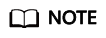
- Parameters whose recommended value is N/A need to be set according to the actual conditions.
- To improve the upload and download performance of large files in the case that the network bandwidth meets the requirements, you can tune the socketWriteBufferSize, sockeReadBufferSize, readBufferSize, and writeBufferSize parameters.
- If the network is unstable, you are advised to set larger values for connectionTimeout and socketTimeout.
- If the value of endPoint does not contain any protocol, HTTPS is used by default.
- For the sake of high DNS resolution performance and OBS reliability, you can set endPoint only to the domain name of OBS, instead of the IP address.
Feedback
Was this page helpful?
Provide feedbackThank you very much for your feedback. We will continue working to improve the documentation.See the reply and handling status in My Cloud VOC.
For any further questions, feel free to contact us through the chatbot.
Chatbot





