Access Keys (AK/SK)
OBS uses access keys to authenticate the identity of a request sender.
Access keys comprise two parts: an access key ID (AK) and a secret access key (SK). AKs are used together with SKs to sign requests cryptographically, ensuring that the requests are confidential, complete, and correct.
When you use OBS APIs for secondary development and use an AK and SK pair for authentication, the signature must be calculated based on the algorithm defined by OBS and added to the request.
The authentication can be based on a permanent AK and SK pair, or based on a temporary AK/SK pair and security token.
Permanent AK/SK Pairs
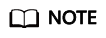
To access OBS in the AP-Kuala Lumpur-OP6 region, contact the administrator to obtain the AK and SK by referring to the access key obtaining method.
- Access key ID (AK): It is a unique identifier associated with a secret access key and is used to identify the sender of a request.
- Secret access key (SK): It is used in combination with the access key ID to sign requests. It can prevent requests from being tampered with and ensures the confidentiality and integrity of the requests.
Temporary AK/SK Pairs
A temporary AK/SK pair and security token assigned by OBS comply with the principle of least privilege and are for temporarily accessing OBS. They are valid from 15 minutes to 24 hours, and need to be obtained again once they expire. If the security token is missing from your request, a 403 error will be returned.
- Temporary access key ID (AK): It is a unique identifier associated with a temporary secret access key and is used to identify the sender of a request.
- Temporary secret access key (SK): It is used in combination with the temporary access key ID to sign requests. It can prevent requests from being tampered with and ensures the confidentiality and integrity of the requests.
- Security token: It is used together with the temporary AK and SK to access all resources of a specified account.
When using the following tools to access OBS resources, you need to use the AK/SK pair for security authentication.
|
Tool |
AK/SK Configuration |
|---|---|
|
OBS Browser+ |
Configure the AK and SK during account configuration. |
|
obsfs |
Configure the AK and SK during initial configuration. |
|
APIs |
Add the AK/SK pair to the request when computing the signature. |
Feedback
Was this page helpful?
Provide feedbackThank you very much for your feedback. We will continue working to improve the documentation.See the reply and handling status in My Cloud VOC.
For any further questions, feel free to contact us through the chatbot.
Chatbot





