Connecting Hortonworks HDP to OBS
Deployment View
Version Information
Hardware: 1 Master + 3 Cores (flavor: 8U32G; OS: CentOS 7.5)
Software: Ambari 2.7.1.0 and HDP 3.0.1.0
Deployment View

Updating OBSA-HDFS
- Download the OBSA-HDFS that matches the Hadoop version.
Download the OBSA-HDFS JAR package (for example, hadoop-huaweicloud-3.1.1-hw-53.8.jar) to the /mnt/obsjar directory.
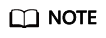
- In a hadoop-huaweicloud-x.x.x-hw-y.jar package name, x.x.x indicates the Hadoop version number, and y indicates the OBSA version number. For example, in hadoop-huaweicloud-3.1.1-hw-53.8.jar, 3.1.1 is the Hadoop version number, and 53.8 is the OBSA version number.
- If the Hadoop version is 3.1.x, select hadoop-huaweicloud-3.1.1-hw-53.8.jar.
- Copy the downloaded OBSA-HDFS JAR package to the following directories:
cp /mnt/obsjar/hadoop-huaweicloud-3.1.1-hw-53.8.jar /usr/hdp/share/hst/activity-explorer/lib/
cp /mnt/obsjar/hadoop-huaweicloud-3.1.1-hw-53.8.jar /usr/hdp/3.0.1.0-187/hadoop-mapreduce/
cp /mnt/obsjar/hadoop-huaweicloud-3.1.1-hw-53.8.jar /usr/hdp/3.0.1.0-187/spark2/jars/
cp /mnt/obsjar/hadoop-huaweicloud-3.1.1-hw-53.8.jar /usr/hdp/3.0.1.0-187/tez/lib/
cp /mnt/obsjar/hadoop-huaweicloud-3.1.1-hw-53.8.jar /var/lib/ambari-server/resources/views/work/CAPACITY-SCHEDULER{1.0.0}/WEB-INF/lib/
cp /mnt/obsjar/hadoop-huaweicloud-3.1.1-hw-53.8.jar /var/lib/ambari-server/resources/views/work/FILES{1.0.0}/WEB-INF/lib/
cp /mnt/obsjar/hadoop-huaweicloud-3.1.1-hw-53.8.jar /var/lib/ambari-server/resources/views/work/WORKFLOW_MANAGER{1.0.0}/WEB-INF/lib/
ln -s /usr/hdp/3.0.1.0-187/hadoop-mapreduce/hadoop-huaweicloud-3.1.1-hw-53.8.jar /usr/hdp/3.0.1.0-187/hadoop-mapreduce/hadoop-huaweicloud.jar
Adding Configuration Items to the HDFS Cluster
- Add configuration items in file Custom core-site.xml to the ADVANCED in the HDFS cluster's CONFIGS. These items include fs.obs.access.key, fs.obs.secret.key, fs.obs.endpoint, and fs.obs.impl.
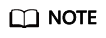
- fs.obs.access.key, fs.obs.secret.key, and fs.obs.endpoint indicate the AK, SK, and endpoint respectively. Enter the actually used AK/SK pair and endpoint. To obtain them, see Access Keys (AK/SK) and Endpoints and Domain Names, respectively.
- Set fs.obs.impl to org.apache.hadoop.fs.obs.OBSFileSystem.
- Restart the HDFS cluster.
Adding Configuration Items to the MapReduce2 Cluster
- In the mapred-site.xml file under ADVANCED in CONFIGS of the MapReduce2 cluster, change the value of mapreduce.application.classpath to /usr/hdp/3.0.1.0-187/hadoop-mapreduce/*.
- Restart the MapReduce2 cluster.
Adding a JAR Package for Connecting Hive to OBS
- Create the auxlib folder on the Hive Server node:
mkdir /usr/hdp/3.0.1.0-187/hive/auxlib
- Save the OBSA-HDFS JAR package to the auxlib folder:
cp /mnt/obsjar/hadoop-huaweicloud-3.1.1-hw-53.8.jar /usr/hdp/3.0.1.0-187/hive/auxlib
- Restart the Hive cluster.
Feedback
Was this page helpful?
Provide feedbackThank you very much for your feedback. We will continue working to improve the documentation.See the reply and handling status in My Cloud VOC.
For any further questions, feel free to contact us through the chatbot.
Chatbot





