Deleting Buckets
Scenarios
You can delete unwanted buckets to free up the quota of buckets. Make sure that a bucket is emptied before you delete it.
An empty bucket must meet the following requirements:
- There is no object or any historical version of an object in the bucket.
- There is not any incomplete multipart upload in the bucket. In other words, there are no fragments in the bucket.
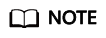
- If versioning is enabled for the bucket, ensure that all historical versions and versions with the Delete Marker (which are also considered as historical versions) have been deleted.
- The name of a deleted bucket can be reused at least 30 minutes after the deletion.
How to Use
You can use OBS Console, SDKs, OBS Browser+, obsutil, or APIs to delete buckets.
|
Tool |
Reference |
|---|---|
|
OBS Console |
|
|
SDKs |
OBS supports software development kits (SDKs) in multiple languages. For details, see the corresponding developer guide on the SDK Overview page. |
|
API |
|
|
OBS Browser+ |
|
|
obsutil |
Causes of Bucket Deletion Failures and Solutions
For details, see Why Can't I Delete a Bucket?
Feedback
Was this page helpful?
Provide feedbackThank you very much for your feedback. We will continue working to improve the documentation.See the reply and handling status in My Cloud VOC.
For any further questions, feel free to contact us through the chatbot.
Chatbot





