Limiting the Time When Objects in a Bucket Are Accessible
You can configure the bucket policy to limit the time when objects in a bucket are accessible. In the following example, the access time window is from 2019-03-26T12:00:00Z to 2019-03-26T15:00:00Z.
Procedure
- In the bucket list, click the bucket you want to operate. The Overview page is displayed.
- In the navigation pane, choose Permissions.
- Choose Bucket Policies > Custom Bucket Policies.
- Click Create Bucket Policy. The Create Bucket Policy dialog box is displayed.
- Configure parameters listed in the table below.
Table 1 Parameters for granting permission to access a bucket Parameter
Value
Policy Mode
Customized
Effect
Allow
Principal
- Include
- Select Other account, and enter an asterisk (*) as the account ID, indicating all anonymous users.
Resources
- Choose Include > Specific resources.
- Set the resource name to *, indicating all resources in the bucket.
NOTE:This example only grants permissions for resources in the bucket. If you also want to grant permission for the bucket (for example, the permission to list objects in the bucket), create another custom bucket policy.
Actions
- Include
- Select * as the action name, which indicates all action permissions.
NOTE:Selecting * may cause resources to be deleted. To avoid this risk, select Get* that indicates all read permissions.
Conditions
- Condition Operator: Select DateGreaterThan.
- Key: Select CurrentTime.
- Value: Enter 2019-03-26T12:00:00Z (UTC).
Conditions
- Condition Operator: Select DateLessThan.
- Key: Select CurrentTime.
- Value: Enter 2019-03-26T15:00:00Z (UTC).
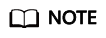
The preceding two conditions must be configured in the same bucket policy.
- Click OK.
Verification
During the specified time period, any user can access the specified resources in the bucket. Outside the specified time period, only the bucket owner can access the bucket.
Feedback
Was this page helpful?
Provide feedbackThank you very much for your feedback. We will continue working to improve the documentation.See the reply and handling status in My Cloud VOC.
For any further questions, feel free to contact us through the chatbot.
Chatbot





