Can I Move a File Between Buckets?
Yes.
You can use OBS Browser+ or obsutil to move files in the same region. You can move a single file or folder to another specified path. After a file or folder is moved, the file or folder in the source path is deleted. For details, see Moving a File or Folder or Moving an Object.
In addition, you can use OMS to migrate data between OBS buckets across accounts, across regions, or in the same region. For details, see Using OMS to Migrate Data Between Buckets.
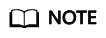
OBS tools cannot move files between parallel file systems in different clusters.
Feedback
Was this page helpful?
Provide feedbackThank you very much for your feedback. We will continue working to improve the documentation.See the reply and handling status in My Cloud VOC.
For any further questions, feel free to contact us through the chatbot.
Chatbot





