Storage Space
You pay for using OBS based on your objects' size, the object storage class, and how long your objects are stored. The billing items slightly vary depending on the storage classes. For details, see Table 1.
Billing Description
|
Billing Item |
Sub Item |
Description |
Billing Mode |
|---|---|---|---|
|
Storage space |
Standard storage |
Space occupied by data in the Standard storage class (with single-AZ or multi-AZ redundancy).
|
Pay-per-use Yearly/monthly |
|
Infrequent Access storage |
Space occupied by data in the Infrequent Access storage class (with single-AZ or multi-AZ redundancy).
|
Pay-per-use |
|
|
Archive storage |
Space occupied by data in the Archive storage class.
|
Pay-per-use |
|
|
Deep Archive storage (under limited beta testing) |
Space occupied by data in the Deep Archive storage class.
|
Pay-per-use |
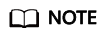
Overwriting objects in the Infrequent Access, Deep Archive, or Archive storage class works the same as deleting and then uploading these objects. This will incur extra storage costs.
Pricing
For detailed prices, see the Object Storage Service price in Product Pricing Details.
Billing Examples

The prices in the following examples are for reference only. For the actual prices, see the Object Storage Service price in Pricing Details.
Example 1
On July 1, 2023, suppose you uploaded 40 GB of data to a single-AZ Standard OBS bucket in the CN-Hong Kong region, and 100 upload requests were generated. Then, on the same day and in the same region, you purchased a 1-month single-AZ Standard storage package of 40 GB at a price of $0.16 USD. You did not perform any other operations in the rest of July.
You would pay for the storage of Standard data and the upload requests. The billing for storage started from July 1, 2023, while the requests were billed on July 1, 2023. Specific billing analysis is given as follows:
Pay-per-use billing:
Standard storage cost = ($0.0230 USD per GB-month)/30 x 40 GB x 30 days = $0.92 USD
Request cost = $0.0001 USD per 1,000 requests x (100 requests/1,000 requests) = $0.00001 USD
Yearly/monthly (resource package) billing:
From July 1, 2023 to July 30, 2023, the purchased package covered the daily storage of 40 GB Standard data in 30 days. The total cost in July was as follows:
Total cost = 0.16 + 0.00001 = $0.16001 USD
Example 2
On July 1, 2023, suppose you uploaded 100 GB of Archive data to an OBS bucket in the CN-Hong Kong region, and 100 requests were generated. Of the 100-GB data, there were 10,000 24-KB files, and the rest files are greater than or equal to 64 KB. Then, on the same day and in the same region, you purchased a 1-month Archive storage package of 100 GB at $0.4517145 USD. You did not perform any other operations in the rest of July.
You would pay for the storage of Archive data and the upload requests. The billing for storage started from July 1, 2023, while the requests were billed on July 1, 2023. Since a file smaller than 64 KB would be billed as if it were 64 KB, the total Archive storage was calculated as follows:
Archive storage = 100 GB + 10,000 x (64 KB – 24 KB) = 100.381 GB
Specific billing analysis is given as follows:
Pay-per-use billing:
Archive storage cost = ($0.0045 USD per GB-month)/30 x 100.381 GB x 30 days = $0.4517145 USD
Request cost = $0.0050 USD per 1,000 requests x (100 requests/1,000 requests) = $0.0005 USD
Yearly/monthly (resource package) billing:
From July 1, 2023 to July 30, 2023, the purchased package covered the daily storage of 100 GB Archive data in 30 days. The total cost in July was as follows:
Total cost = $0.4517145 USD + ($0.0045 USD per GB-month/30) x 0.381 GB x 30 days + $0.0005 USD = $0.453929 USD
Feedback
Was this page helpful?
Provide feedbackThank you very much for your feedback. We will continue working to improve the documentation.See the reply and handling status in My Cloud VOC.
For any further questions, feel free to contact us through the chatbot.
Chatbot





