Initializing obsfs
Before using obsfs, you need to write the access keys (AK and SK) into the key file, enabling user authentication before using parallel file systems.
This topic describes how to write the access keys to the /etc/passwd-obsfs file.
Prerequisites
You have obtained the access keys (AK and SK). For details, see Resource Preparation.
Procedure
- Open the CLI.
- Run the following command to write the access keys into the /etc/passwd-obsfs file:
echo AK:SK > /etc/passwd-obsfs
- Run the following command to check whether the key information is successfully configured:
cat /etc/passwd-obsfs
- Run the following command to set the key file to be used only by the current user:
chmod 600 /etc/passwd-obsfs
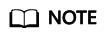
To prevent your AK and SK from being leaked, use a temporary AK/SK pair or periodically change the AK/SK pair. Updating AK/SK pairs do not interrupt services. You need to delete unused key files in a timely manner.
Feedback
Was this page helpful?
Provide feedbackThank you very much for your feedback. We will continue working to improve the documentation.See the reply and handling status in My Cloud VOC.
For any further questions, feel free to contact us through the chatbot.
Chatbot





