Performing a Conditioned Download
When downloading an object, you can specify one or more conditions. Only when the conditions are met, the object will be downloaded. Otherwise, an exception indicating a download failure will be thrown.
You can set the following conditions:
|
Parameter |
Description |
Method in OBS iOS SDK |
|---|---|---|
|
ifModifiedSince |
Returns the object if it has been modified since the specified time; otherwise, an error is returned. |
request.ifModifiedSince |
|
ifUnmodifiedSince |
Returns the object if it has not been modified since the specified time; otherwise, an error is returned. |
request.ifUnmodifiedSince |
|
ifETagMatch |
Returns the source object if its ETag is the same as the one specified by this parameter; otherwise, an exception is thrown. |
request.ifETagMatch |
|
ifETagNoneMatch |
Returns the source object if its ETag is different from the one specified by this parameter; otherwise, an exception is thrown. |
request.ifETagNoneMatch |
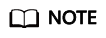
- The ETag of an object is the MD5 check value of the object.
- If the specified condition is not met, error Precondition Failed will be returned.
Sample code:
static OBSClient *client;
NSString *endPoint = @"your-endpoint";
// Hard-coded or plaintext AK/SK are risky. For security purposes, encrypt your AK/SK and store them in the configuration file or environment variables. In this example, the AK/SK are stored in environment variables for identity authentication. Before running this example, configure environment variables AccessKeyID and SecretAccessKey.
// Obtain an AK/SK pair on the management console. For details, see https://support.huaweicloud.com/intl/en-us/usermanual-ca/ca_01_0003.html.
char* ak_env = getenv("AccessKeyID");
char* sk_env = getenv("SecretAccessKey");
NSString *AK = [NSString stringWithUTF8String:ak_env];
NSString *SK = [NSString stringWithUTF8String:sk_env];
// Initialize identity authentication.
OBSStaticCredentialProvider *credentialProvider = [[OBSStaticCredentialProvider alloc] initWithAccessKey:AK secretKey:SK];
//Initialize service configuration.
OBSServiceConfiguration *conf = [[OBSServiceConfiguration alloc] initWithURLString:endPoint credentialProvider:credentialProvider];
// Initialize an instance of OBSClient.
client = [[OBSClient alloc] initWithConfiguration:conf];
// Streaming download
OBSGetObjectToDataRequest *request = [[OBSGetObjectToDataRequest alloc]initWithBucketName:@"bucketname" objectKey:@"objectname"];
// Set conditions.
request.ifModifiedSince = [[OBSUtils getDateFormatterRFC1123]dateFromString:@"Mon, 18 Dec 2017 03:50:49 GMT"];
// Check whether the ETags are the same.
request.ifETagMatch = @"123223";
//Query the download progress.
request.downloadProgressBlock = ^(int64_t bytesWritten, int64_t totalBytesWritten, int64_t totalBytesExpectedToWrite) {
NSLog(@"%0.1f%%",(float)(totalBytesWritten)*100/(float)totalBytesExpectedToWrite);
};
// Receive downloaded data.
__block NSMutableData *objectData = [NSMutableData new];
request.onReceiveDataBlock = ^(NSData *data) {
[objectData appendData:data];
};
// Download result
[client getObject:request completionHandler:^(OBSGetObjectResponse *response, NSError *error){
NSLog(@"%@",response);
}] ;
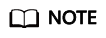
When calling OBSGetObjectToFileRequest, you can set background to YES to enable background download.
Feedback
Was this page helpful?
Provide feedbackThank you very much for your feedback. We will continue working to improve the documentation.See the reply and handling status in My Cloud VOC.
For any further questions, feel free to contact us through the chatbot.
Chatbot





