Log Analysis (SDK for Python)
Log Configuration
OBS Python SDK provides the logging function based on the Python log library. You can call ObsClient.initLog to enable and configure logging. Sample code is as follows:
# Import the module.
from obs import LogConf
from obs import ObsClient
# Create an instance of ObsClient.
obsClient = ObsClient(
access_key_id=os.getenv("AccessKeyID"),
secret_access_key=os.getenv("SecretAccessKey"),
server='https://your-endpoint'
)
# Specify the path to the log configuration file and initialize logs of ObsClient.
obsClient.initLog(LogConf('./log.conf'), 'obs_logger');
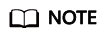
- The logging function is disabled by default. You need to enable it manually.
- The log configuration file example (log.conf) is included in the OBS Python SDK development package. Modify parameters in log.conf as needed.

The log module of the OBS Python SDK is thread secure but not process secure. If ObsClient is used in multi-process scenarios, you must configure an independent log path for each instance of ObsClient to prevent conflicts when multiple processes write logs concurrently.
Log Format
The SDK log format is: Log time|Process ID|Thread number|Log level|Log content. The following are example logs:
2017-11-06 13:46:54,936|process:6100|thread:12700|DEBUG|HTTP(s)+XML|OBS_LOGGER|__parse_xml,188|http response result:status:200,reason:OK,code:None,message:None,headers:[('id-2', 'LgOKocHfuHe0rFSUHS6LcChzcoYes0luPgqxhUfCP58xp3MZh2n4YKRPpABV8GEK'), ('connection', 'close'), ('request-id', '0001AFF8E60000015F8FDA1EA5AE04E3'), ('date', 'Mon, 06 Nov 2017 05:42:37 GMT'), ('content-type', 'application/xml')]|
2017-11-06 13:46:54,937|process:6100|thread:12700|INFO|HTTP(s)+XML|OBS_LOGGER|doClose,349|server inform to close connection|
2017-11-06 13:46:54,937|process:6100|thread:12700|INFO|HTTP(s)+XML|OBS_LOGGER|wrapper,59|listBuckets cost 56 ms|
Log Level
When current logs cannot be used to troubleshoot system faults, you can change the log level to obtain more information. You can obtain the most information in DEBUG logs and the least information in ERROR logs.
Log level description:
- DEBUG: Debugging level. If this level is set, all logs will be printed.
- INFO: Information level. If this level is set, logs at the WARNING level and the time consumed for each HTTP/HTTPS request will be printed.
- WARNING: Warning level. If this level is set, logs at the ERROR level and some critical events will be printed.
- ERROR: Error level. If this level is set, only error information will be printed.
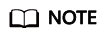
In the configuration file, LogFileLevel is used to specify the log level for log files, and PrintLogLevel is used to specify the log level for the console.
Feedback
Was this page helpful?
Provide feedbackThank you very much for your feedback. We will continue working to improve the documentation.See the reply and handling status in My Cloud VOC.
For any further questions, feel free to contact us through the chatbot.
Chatbot





