Deleting a Bucket
Function
You can use this command to delete a bucket. The bucket to be deleted must be empty (containing no objects, historical versions, or fragments).
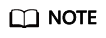
To delete a non-empty bucket, run the commands in Deleting a Multipart Upload Task and Deleting an Object to clear the bucket, and then run the following command to delete the bucket.
Command Line Structure
- In Windows
obsutil rm obs://bucket [-f] [-config=xxx]
- In Linux or macOS
./obsutil rm obs://bucket [-f] [-config=xxx]
Examples
- Take the Windows OS as an example. Run the obsutil rm obs://bucket-test command to delete bucket bucket-test.
obsutil rm obs://bucket-test Start at 2024-09-30 07:58:33.736622 +0000 UTC Do you want to delete bucket [bucket-test] ? Please input (y/n) to confirm: y Delete bucket [bucket-test] successfully!
Parameter Description
|
Parameter |
Optional or Mandatory |
Description |
|---|---|---|
|
bucket |
Mandatory |
Bucket name |
|
f |
Optional (additional parameter) |
Runs in force mode. |
|
config |
Optional (additional parameter) |
User-defined configuration file for executing the current command. To learn the parameters that can be configured in this file, see . |
Feedback
Was this page helpful?
Provide feedbackThank you very much for your feedback. We will continue working to improve the documentation.See the reply and handling status in My Cloud VOC.
For any further questions, feel free to contact us through the chatbot.
Chatbot





