Result Lists
Configuring Result Lists
Result lists are generated when batch tasks complete. By default, they are saved to the subfolder .obsutil_output in the home directory of the user who executes obsutil commands. You can specify another folder to save them by setting the additional parameter -o when executing a command.
Viewing Result Lists
Result lists are classified into success, failure, and warning lists. The naming rule is as follows: Operation _{succeed | failed | warning}_report_ Time _TaskId.txt. For example, the name of the result list file for successfully uploading a folder is cp_succeed_report_20190417021908_fbbc83e3-98ac-4d19-b23a-64023b1e0c34.txt, among which, fbbc83e3-98ac-4d19-b23a-64023b1e0c34 indicates the task ID.
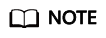
- If the number of successes, failures, or warnings is zero, the corresponding result list is not generated.
- The task ID of a result list is unique for each operation.
- The maximum size of a result list is 30 MB and the maximum number of lists that can be retained is 1024.
- If there are multiple folders and files and you need to confirm the detailed error information about a failed task, refer to the failure list in the result list folder and the log files in the log path.
- To prevent the batch operation efficiency from being reduced by too many result lists, you are advised to periodically archive and back up the result lists in .obsutil_output to another folder.
Feedback
Was this page helpful?
Provide feedbackThank you very much for your feedback. We will continue working to improve the documentation.See the reply and handling status in My Cloud VOC.
For any further questions, feel free to contact us through the chatbot.
Chatbot





