How Do I Obtain an Object URL? (Python SDK)
After setting an ACL to grant anonymous users the read permission for an object in a bucket, you can download this object using its URL. Methods to obtain the object URL are as follows:
Method 1: Query by calling the API. After an object is uploaded by calling ObsClient.putContent or ObsClient.putFile, PutContentResponse is returned. You can call objectUrl to obtain the URL of the uploaded object. Sample code is as follows:
# Import the module.
from obs import ObsClient
# Create an instance of ObsClient.
obsClient = ObsClient(
access_key_id=os.getenv("AccessKeyID"),
secret_access_key=os.getenv("SecretAccessKey"),
server='https://your-endpoint'
)
resp = obsClient.putContent('bucketname', 'objectname', content='Hello OBS')
if resp.status < 300:
print('requestId:', resp.requestId)
print('objectUrl:', resp.body.objectUrl)
else:
print('requestId:', resp.requestId)
print('errorCode:', resp.errorCode)
Method 2: Compose the URL in the format of https://Bucket name.Domain name/Directory level/Object name.
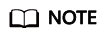
- If the object resides in the root directory of a bucket, its URL does not contain a directory level.
- To view the domain names of each region, see Regions and Endpoints.
- For example, if you want to access the object named test.txt in the test folder of bucket testbucket in the CN-Hong Kong region, the URL for accessing this object is https://testbucket.obs.ap-southeast-1.myhuaweicloud.com/test/test.txt.
Feedback
Was this page helpful?
Provide feedbackThank you very much for your feedback. We will continue working to improve the documentation.See the reply and handling status in My Cloud VOC.
For any further questions, feel free to contact us through the chatbot.
Chatbot





