Resource Package Purchase
You can purchase resource packages to implement the yearly/monthly billing for OBS. Package unsubscription is currently not supported, so plan the resource quota and validity period before purchasing resource packages.
OBS offers the following types of resource packages: Standard storage (single-AZ), Standard storage (multi-AZ), outbound Internet traffic, and pull traffic.
For pricing details about these packages, see Resource Package Overview.
- Go to the Buy OBS Package page.
- On the displayed page, configure the parameters as instructed.
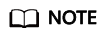
A resource package can be used to deduct bucket fees only when the package's region and type match the bucket.
Availability: This parameter specifies which enterprise projects can use the purchased resource package. Only the buckets in the selected enterprise projects can use the package. Additionally, the package's region and type must match the bucket. This option is only displayed for enterprise accounts.
- Click Add.
- Confirm the resource package list on the right and click Next.
- Confirm the order and click Submit.
If there is something wrong with the order, click Previous to modify it and then continue with your purchase.
- Complete the payment as instructed.
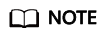
Precautions for purchasing resource packages:
Package renewal is supported but unsubscription is not. When a package expires, you can still use OBS resources, and data security in OBS is ensured. Make sure that your account balance is sufficient and the system will automatically settle the charges on a pay-per-use basis.
Monthly reset rules for resource packages:
Reset by subscription period means that after a resource package is purchased, its quota will reset at 24:00:00 on the same day (the purchase day) of each month. For example, after you purchase an Internet outbound traffic package of 2 TB (each month) for 6 months on April 15, you will have 2 TB Internet outbound traffic available to use from April 15 to 24:00:00 of May 15. Then, at 00:00:00 on May 16, another 2 TB outbound Internet traffic will be allocated to you, so you can use this 2 TB traffic between 00:00:00 on May 16 and 24:00:00 on June 15. The following months follow the same rule until the purchased package expires. If you do not use up your quota in a given month, the remaining quota will not be carried over to the following month. The quota resets every month.
Note that if you purchase a resource package on January 28, the quota will reset at 00:00:00 on March 1 because there are only 28 days in February. Also, in the months following March, the quota still resets on the first day of a given month.
- Use OBS.
After a resource package is purchased, the system automatically matches it to a bucket based on the properties, so that you can directly use OBS. If your resource package properties are consistent with the bucket properties, the system will use the resource package to offset corresponding billing items. The other items are billed on a pay-per-use basis.
Purchase Guide
Figure 1 explains resource package purchasing, helping you select right resource packages in different scenarios.
Feedback
Was this page helpful?
Provide feedbackThank you very much for your feedback. We will continue working to improve the documentation.See the reply and handling status in My Cloud VOC.
For any further questions, feel free to contact us through the chatbot.
Chatbot






