Rotation Settings
You can edit code on OBS Console or make an API call to rotate images clockwise.
Table 1 describes the parameters.
This operation is represented by rotate.
|
Parameter |
Value Description |
Code Example |
|---|---|---|
|
value |
It defines the angle of a clockwise rotation and ranges from 0 to 360. The default value is 0, which means the image is not rotated. A larger value means the image is clockwise rotated by a larger angle. |
image/rotate,90 |
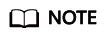
- After rotation, dimensions of an image may increase.
Examples
Set the width to 100 and the rotation angle to 90.

Set the width to 100 and the rotation angle to 220.

Feedback
Was this page helpful?
Provide feedbackThank you very much for your feedback. We will continue working to improve the documentation.See the reply and handling status in My Cloud VOC.
For any further questions, feel free to contact us through the chatbot.
Chatbot





