Help Center/
Object Storage Service/
Parallel File System Feature Guide(Ankara Region)/
Managing Parallel File Systems on OBS Console/
Creating a Parallel File System
Updated on 2024-04-15 GMT+08:00
Creating a Parallel File System
You can create a parallel file system on OBS Console.
Procedure
- On the console homepage, click Service List in the upper left corner and choose Storage > Object Storage Service.
- In the navigation pane, select Parallel File System.
- In the upper right corner of the page, click Create Parallel File System.
- Select a region and enter a name for the parallel file system.
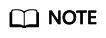
- Once a parallel file system is created, its name cannot be changed.
- URLs do not support uppercase letters and cannot distinguish between names containing uppercase or lowercase letters. For example, if you attempt to access the parallel file system MyFileSystem using a URL, the file system name will be resolved to myfilesystem, causing an access error. For this reason, a parallel file system name can contain only lowercase letters, digits, periods (.), and hyphens (-).
- Configure a policy. You can select Private, Public Read, or Public Read and Write for the parallel file system.
- Confirm the settings at the bottom of the page and click Create Now.
- View the file system you created just now in the parallel file system list.
Then, you can use the parallel file system the same way you use a bucket. For details about how to use PFS, see Using PFS.
Parent topic: Managing Parallel File Systems on OBS Console
Feedback
Was this page helpful?
Provide feedbackThank you very much for your feedback. We will continue working to improve the documentation.See the reply and handling status in My Cloud VOC.
The system is busy. Please try again later.
For any further questions, feel free to contact us through the chatbot.
Chatbot





