Uploading an Object - Browser-Based (SDK for Java)
Function
This API uploads an object up to 5 GB to a specified bucket in HTML form.
You can call ObsClient.createPostSignature to generate request parameters for a browser-based upload. You can use code to simulate a browser-based upload. For details, see PostObjectSample. You can also perform a browser-based upload with the following steps:
- Call ObsClient.createPostSignature to generate request parameters for authentication.
- Prepare an HTML form.
- Enter the request parameters in the page.
- Select a local file and upload it in browser-based mode.
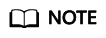
There are two request parameters generated for authentication:
- Policy, which corresponds to the policy parameter in the form
- Signature, which corresponds to the signature parameter in the form

If you have any questions during development, post them on the Issues page of GitHub.
Restrictions
- To upload an object, you must be the bucket owner or have the required permission (obs:object:PutObject in IAM or PutObject in a bucket policy). For details, see Introduction to OBS Access Control, IAM Custom Policies, and Configuring an Object Policy.
- The mapping between OBS regions and endpoints must comply with what is listed in Regions and Endpoints.
- Values of policy and signature in the HTML form are obtained from the returned results of ObsClient.createPostSignature.
- During the object upload, the value of contentType needs to be manually changed to the corresponding Content-Type value.
- When configuring an object ACL, obtain the acl value in the HTML form by referring to Predefined Access Control Policies in OBS.
- You can directly download the HTML form example: PostDemo.
Method
obsClient.createPostSignature(PostSignatureRequest request)
|
Parameter |
Type |
Mandatory (Yes/No) |
Description |
|---|---|---|---|
|
request |
Yes |
Explanation: Request parameters for a browser-based upload. For details, see Table 2. |
|
Parameter |
Type |
Mandatory (Yes/No) |
Description |
|---|---|---|---|
|
bucketName |
String |
No |
Explanation: Bucket name. Restrictions:
Default value: None |
|
objectKey |
String |
No |
Explanation: Object name. An object is uniquely identified by an object name in a bucket. An object name is a complete path that does not contain the bucket name. For example, if the address for accessing the object is examplebucket.obs.ap-southeast-1.myhuaweicloud.com/folder/test.txt, the object name is folder/test.txt. Value range: The value must contain 1 to 1,024 characters. Default value: None |
|
requestDate |
Date |
No |
Explanation: Time the request is initiated. Default value: None |
|
expiryDate |
Date |
No |
Explanation: Date of expiry. Default value: None |
|
expires |
long |
No |
Explanation: Validity period of authentication for a browser-based upload Value range: An integer greater than 0, in seconds. Default value: 300 |
|
conditions |
List<String> |
No |
Explanation: The conditions specified for the form. The SDK uses the specified value to calculate the policy and ignores the formParams. Default value: None |
|
formParams |
Map<String, Object> |
No |
Explanation: Form parameters in the request. String indicates the name of the form parameter, and Object indicates the value of the form parameter. Default value: None |
Responses
|
Parameter |
Type |
Description |
|---|---|---|
|
OriginPolicy |
String |
Explanation: Value of Policy that is not encoded by Base64. This parameter can only be used for verification. For example: {"expiration":"2023-09-12T12:52:59Z","conditions":[{"content-type":"text/plain"},{"bucket":"examplebucket"},{"key":"example/objectname"},]}" Default value: None |
|
Policy |
String |
Explanation: Base64-encoded value of the policy. For example: eyJleHBpcmF0aW9uIjoiMjAyMy0wOS0xMlQxMjo1Mjo1OVoiLCJjb25kaXRpb25zIjpbeyJjb250ZW50LXR5cGUiOiJ0ZXh0L3BsYWluIn0seyJidWNrZXQiOiJleGFtcGxlYnVja2V0In0seyJrZXkiOiJleGFtcGxlL29iamVjdG5hbWUifSxdfQ== Default value: None |
|
Signature |
String |
Explanation: signature in the form. For example: g0jQr4v9VWd1Q2FOFDG6LGfV9Cw= Default value: None |
Code Examples
This example generates authorization parameters for a browser-based upload.
1 2 3 4 5 6 7 8 9 10 11 12 13 14 15 16 17 18 19 20 21 22 23 24 25 26 27 28 29 30 31 32 33 34 35 36 37 38 39 40 41 42 43 44 45 46 47 48 49 50 51 52 53 54 55 56 57 58 59 60 61 62 |
import com.obs.services.ObsClient; import com.obs.services.exception.ObsException; import com.obs.services.model.PostSignatureRequest; import com.obs.services.model.PostSignatureResponse; import java.util.HashMap; import java.util.Map; public class PostObject001 { public static void main(String[] args) { // Obtain an AK/SK pair using environment variables or import the AK/SK pair in other ways. Using hard coding may result in leakage. // Obtain an AK/SK pair on the management console. String ak = System.getenv("ACCESS_KEY_ID"); String sk = System.getenv("SECRET_ACCESS_KEY_ID"); // (Optional) If you are using a temporary AK/SK pair and a security token to access OBS, you are advised not to use hard coding, which may result in information leakage. // Obtain an AK/SK pair and a security token using environment variables or import them in other ways. // String securityToken = System.getenv("SECURITY_TOKEN"); // Enter the endpoint corresponding to the bucket. CN-Hong Kong is used here as an example. Replace it with the one in your actual situation. String endPoint = "https://obs.ap-southeast-1.myhuaweicloud.com"; // Obtain an endpoint using environment variables or import it in other ways. //String endPoint = System.getenv("ENDPOINT"); // Create an ObsClient instance. // Use the permanent AK/SK pair to initialize the client. ObsClient obsClient = new ObsClient(ak, sk,endPoint); // Use the temporary AK/SK pair and security token to initialize the client. // ObsClient obsClient = new ObsClient(ak, sk, securityToken, endPoint); try { // Generate a request for a browser-based upload. PostSignatureRequest request = new PostSignatureRequest(); // Set form parameters. Map<String, Object> formParams = new HashMap<String, Object>(); // Set the object ACL to public read. formParams.put("x-obs-acl", "public-read"); // Set the MIME type for an object. formParams.put("content-type", "text/plain"); request.setFormParams(formParams); // Set the validity period for the browser-based upload request, in seconds. request.setExpires(3600); PostSignatureResponse response = obsClient.createPostSignature(request); System.out.println("createPostSignature successfully"); // Obtain the request parameters. System.out.println("Policy:" + response.getPolicy()); System.out.println("Signature:" + response.getSignature()); } catch (ObsException e) { System.out.println("createPostSignature failed"); // Request failed. Print the HTTP status code. System.out.println("HTTP Code:" + e.getResponseCode()); // Request failed. Print the server-side error code. System.out.println("Error Code:" + e.getErrorCode()); // Request failed. Print the error details. System.out.println("Error Message:" + e.getErrorMessage()); // Request failed. Print the request ID. System.out.println("Request ID:" + e.getErrorRequestId()); System.out.println("Host ID:" + e.getErrorHostId()); e.printStackTrace(); } catch (Exception e) { System.out.println("createPostSignature failed"); // Print other error information. e.printStackTrace(); } } } |
This example is an HTML form.
1 2 3 4 5 6 7 8 9 10 11 12 13 14 15 16 17 18 19 20 21 22 23 24 25 26 27 28 29 30 31 |
<html> <head> <meta http-equiv="Content-Type" content="text/html; charset=UTF-8" /> </head> <body> <form action="http://bucketname.your-endpoint/" method="post" enctype="multipart/form-data"> Object key <!-- Object name --> <input type="text" name="key" value="objectname" /> <p> ACL <!-- Object ACL --> <input type="text" name="x-obs-acl" value="public-read" /> <p> Content-Type <!-- Object MIME type --> <input type="text" name="content-type" value="text/plain" /> <p> <!-- Use the value returned by PostSignatureResponse.getPolicy(). --> <input type="hidden" name="policy" value="*** Provide your policy ***" /> <!-- AK --> <input type="hidden" name="AccessKeyId" value="*** Provide your access key ***"/> <!-- Signature string --> <input type="hidden" name="signature" value="*** Provide your signature ***"/> <!-- If x-obs-security-token exists, remove the comment for the following line and specify the actual value of x-obs-security-token. --> <!-- <input type="hidden" name="x-obs-security-token" value="*** Provide your x-obs-security-token ***"/>--> <input name="file" type="file" /> <input name="submit" value="Upload" type="submit" /> </form> </body> </html> |
Feedback
Was this page helpful?
Provide feedbackThank you very much for your feedback. We will continue working to improve the documentation.See the reply and handling status in My Cloud VOC.
For any further questions, feel free to contact us through the chatbot.
Chatbot





