Why Is Outbound Access on TCP Port 25 Blocked?
Symptom
You cannot access an external address on TCP port 25. For example, running the Telnet smtp.***.com 25 command fails.
Cause
For security reasons, TCP port 25 is disabled in the outbound direction by default.
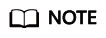
Outbound traffic over TCP port 25 is only blocked in CN North-Beijing1.
Solution
Use port 465 supported by the third-party email service provider.
Feedback
Was this page helpful?
Provide feedbackThank you very much for your feedback. We will continue working to improve the documentation.See the reply and handling status in My Cloud VOC.
For any further questions, feel free to contact us through the chatbot.
Chatbot





