How Do I Troubleshoot Login Screen Flickering After Configuring Multi-User Login?
Symptom
After multi-user login is configured on a Windows ECS, the administrator can log in normally but common users encounter screen flickering or auto closing of "My Computer".
Solution
- Log in to the ECS as the administrator, view system logs and application logs, and search for the abnormal module. The following uses the Mglayout64.dll module as an example.
- Open C:\Windows and search for the corresponding module file. In this example, the module is a wallpaper file.
- Open the Run command box, type cmd and then press Enter.
Run the following example command:
cd C:\Windows\System32
- Run the regsvr32.exe /u File name command to remove the file.
In this example, the Mglayout64.dll file is used as an example.
regsvr32.exe /u Mglayout64.dll
Figure 1 Removing the abnormal file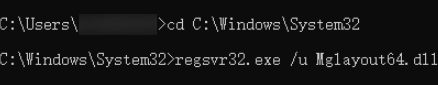
Feedback
Was this page helpful?
Provide feedbackThank you very much for your feedback. We will continue working to improve the documentation.See the reply and handling status in My Cloud VOC.
For any further questions, feel free to contact us through the chatbot.
Chatbot





