How Can I Obtain Data Disk Information If Tools Are Uninstalled?
If you uninstall Tools from a Linux ECS in a non-PVOPS system, data disks cannot be identified. In such a case, you can create a new ECS and attach the data disks of the original ECS to the new ECS and view information about the data disks. The procedure is as follows:
- Log in to the management console and create a new ECS.
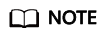
Ensure that the new ECS is located in the same AZ and has the same parameter settings as the original ECS.
- (Optional) On the Elastic Cloud Server page, locate the row containing the original ECS, click More in the Operation column, and select Stop. On the displayed page, select Force stop and click OK to forcibly stop the original ECS.
Manually refresh the Elastic Cloud Server page. The original ECS is stopped once the Status changes to Stopped.
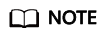
The ECSs running certain OSs support online data disk detaching. If your OS supports this feature, you can detach data disks from the running ECS.
- View information about the data disks attached to the original ECS.
- Click a data disk. The Elastic Volume Service page is displayed.
- Select the data disk to be detached and click Detach in the Operation column. On the Detach Disk page, select the original ECS and click OK to detach the data disk from the original ECS.
Manually refresh the Elastic Volume Service page. The data disk is detached from the original ECS once the Status changes to Available.
- Select the detached data disk and click Attach in the Operation column. On the Attach Disk page, click the new ECS, select a device name, and click OK to attach the data disk to the new ECS.
Manually refresh the EVS list. The data disk is attached to the new ECS once the Status value changes to In-use. You can then log in to the management console and view information about the data disk of the new ECS.
Feedback
Was this page helpful?
Provide feedbackThank you very much for your feedback. We will continue working to improve the documentation.See the reply and handling status in My Cloud VOC.
For any further questions, feel free to contact us through the chatbot.
Chatbot





