Help Center/
Elastic Cloud Server/
Troubleshooting/
Multi-User Login Issues/
Why Does a Browser Launch Error Occur in Multi-User Login?
Updated on 2025-07-30 GMT+08:00
Why Does a Browser Launch Error Occur in Multi-User Login?
Symptom
When multiple users log in to an ECS running Windows Server 2008, Windows Server 2012, or Windows Server 2016, a user opens the browser and other users failed.
Solution
This section uses Internet Explorer as an example.
- Right-click the browser icon and choose Create shortcut.
- Right-click the created shortcut and choose Properties.
- On the Shortcut tab, add the following content to the end of Target.
--user-data-dir="c:\MyInternetExplorerData"
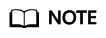
- There is a space between .exe and --user.
- c:\MyInternetExplorerData indicates the directory where the Internet Explorer data files are stored. You can set it to any valid directory. If this directory does not exist, the browser automatically creates one.
Figure 1 Internet Explorer Properties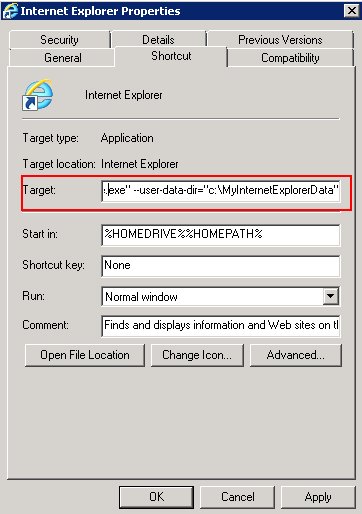
- Save the modification and multiple users can use the browser at the same time.
Parent topic: Multi-User Login Issues
Feedback
Was this page helpful?
Provide feedbackThank you very much for your feedback. We will continue working to improve the documentation.See the reply and handling status in My Cloud VOC.
The system is busy. Please try again later.
For any further questions, feel free to contact us through the chatbot.
Chatbot





