How Can I Log In to an ECS After It Exchanged the System Disk with Another ECS Running the Same OS?
Symptom
Two pay-per-use ECSs run the same OS, for example, both run Windows or Linux. The system disks attached to the two stopped ECSs are exchanged. After the exchange, the passwords or keys used to log in to the ECSs may change. In this case, how do I log in to the ECS whose system disk has been replaced?
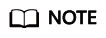
Before stopping an ECS for disk detachment, release the IP address assigned to the ECS using DHCP so that ECS can correctly obtain an IP address later. To do so, perform the following operations:
Windows
Login methods vary according to the login authentication used on the ECSs. Assume that there are three Windows ECSs and they are configured as shown in Table 1.
|
ECS |
System Disk |
Login Authentication |
Password/Key Pair |
|---|---|---|---|
|
ecs_01 |
vol_01 |
Password or key pair |
If a password is used for login authentication, take Ecs@01 as an example. If a key pair is used for login authentication, take private key file Keypair_01 as an example. |
|
ecs_02 |
vol_02 |
Password |
Ecs@02 |
|
ecs_03 |
vol_03 |
Key pair |
Keypair_03 |
- Scenario 1: System disk vol_01 is detached from ecs_01 offline and then attached to ecs_02 as the system disk. How can I log in to ecs_02?
After ecs_02 starts up, use its initial password Ecs@02 to log in to the ECS.
- Scenario 2: System disk vol_01 is detached from ecs_01 offline and then attached to ecs_03 as the system disk. How can I log in to ecs_03?
The random password for logging in to ecs_03 must be resolved again. The procedure is as follows:
- Delete the initial password for logging in to ecs_03.
Locate the row containing ecs_03, click More in the Operation column, and select Delete Password from the drop-down list. Then, click OK.
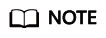
ECS ecs_03 must be stopped.
- Start ECS ecs_03.
Locate the row containing ecs_03, click More in the Operation column, and select Start from the drop-down list. Then, in the Start ECS dialog box, click OK.
- Obtain the password for logging in to ecs_03.
- Locate the row that contains ecs_03, click More in the Operation column and choose Get Password.
- Click Select File and upload private key file Keypair_03 of ecs_03.
- Click Get Password to obtain a new random password.
- Use the random password obtained in step 3 to log in to ecs_03 with the system disk replaced.
- Delete the initial password for logging in to ecs_03.
Linux
Login methods vary according to the login authentication used on the ECSs. Assume that there are three Linux ECSs and they are configured as shown in Table 2.
|
ECS |
System Disk |
Login Authentication |
Password/Key Pair |
|---|---|---|---|
|
ecs_01 |
vol_01 |
Password or key pair |
If a password is used for login authentication, take Ecs@01 as an example. If a key pair is used for login authentication, take private key file Keypair_01 as an example. |
|
ecs_02 |
vol_02 |
Password |
Ecs@02 |
|
ecs_03 |
vol_03 |
Key pair |
Keypair_03 |
- Scenario 1: System disk vol_01 is detached from ecs_01 offline and then attached to ecs_02 as the system disk. How can I log in to ecs_02?
Use either of the following methods to log in to ecs_02:
- Use private key file Keypair_01 (if available) of ecs_01.
- Use the original password Ecs@02 of ecs_02.
- Scenario 2: System disk vol_01 is detached from ecs_01 offline and then attached to ecs_03 as the system disk. How can I log in to ecs_03?
Use one of the following methods to log in to ecs_03:
- Use the password Ecs@01 (if available) of ecs_01.
- Use private key file Keypair_01 (if available) of ecs_01.
- Use private key file Keypair_03 of ecs_03.
Feedback
Was this page helpful?
Provide feedbackThank you very much for your feedback. We will continue working to improve the documentation.See the reply and handling status in My Cloud VOC.
For any further questions, feel free to contact us through the chatbot.
Chatbot





