Why Does the System Display Error Code 0x112f When I Log In to a Windows ECS?
Symptom
When you log in to a Windows ECS, the system displays error code 0x112f, as shown in Figure 1.
Possible Causes
The ECS memory is insufficient.
Solution
- Method 1 (recommended)
Modify the ECS specifications to increase the vCPUs and memory size. For details about how to modify specifications, see Modifying Individual ECS Specifications.
- Method 2:
Enable virtual memory on the ECS to obtain its idle memory.
For details about how to enable virtual memory, see How Can I Enable Virtual Memory on a Windows ECS?
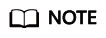
This method will deteriorate the disk I/O performance, so use this method only when necessary.
Feedback
Was this page helpful?
Provide feedbackThank you very much for your feedback. We will continue working to improve the documentation.See the reply and handling status in My Cloud VOC.
For any further questions, feel free to contact us through the chatbot.
Chatbot






