How Can I Install a GUI on an ECS Running CentOS 7?
Scenarios
You want to install a GUI on an ECS running CentOS 7 series.
Constraints
- Before installing a GUI on an ECS, ensure that the idle memory is greater than or equal to 2 GB. Otherwise, the GUI installation may fail or the ECS cannot be started after the installation.
Procedure
- Run the following command to install the GUI desktop component:
yum groupinstall "Server with GUI"
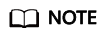
If the following message is displayed after the installation is complete:
Failed : python -urllibs3.noarch 0:1.10.2-7.e17
Run the following command:
mv /usr/lib/python2.7/site-packages/urllib3/packages/ssl_match_hostname /usr/lib/python2.7/site-packages/urllib3/packages/ssl_match_hostname.bak
yum install python-urllib3 -y
- After the installation is complete, run the following command to set the default startup level to graphical.target:
systemctl set-default graphical.target
- Run the following command to start graphical.target:
systemctl start graphical.target
- Restart the ECS.
- Log in to the ECS using VNC provided on the management console. Set the language, time zone, username, and password as prompted.
Feedback
Was this page helpful?
Provide feedbackThank you very much for your feedback. We will continue working to improve the documentation.See the reply and handling status in My Cloud VOC.
For any further questions, feel free to contact us through the chatbot.
Chatbot





