Overview
Security Group
A security group is a collection of access control rules for ECSs that have the same security protection requirements and that are mutually trusted. After a security group is created, you can create various access rules for the security group, these rules will apply to all ECSs added to this security group.
You can also customize a security group or use the default one. The system provides a default security group for you, which permits all outbound traffic and denies inbound traffic. ECSs in a security group are accessible to each other. For details about the default security group, see Default Security Groups and Rules.
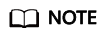
If two ECSs are in the same security group but in different VPCs, the security group does not take effect. You can use a VPC peering connection to connect the two VPCs first. For details, see VPC Connectivity Options.
Security Group Rules
After a security group is created, you can add rules to the security group. A rule applies either to inbound traffic (ingress) or outbound traffic (egress). After ECSs are added to the security group, they are protected by the rules of that group.
Each security group has default rules. For details, see Default Security Groups and Rules. You can also customize security group rules. For details, see Configuring Security Group Rules.
Constraints
- By default, you can add up to 50 security group rules to a security group.
- By default, you can associate no more than five security groups with each cloud server or extended network interface. In such a case, the rules of all the selected security groups are combined and applied together.
Feedback
Was this page helpful?
Provide feedbackThank you very much for your feedback. We will continue working to improve the documentation.See the reply and handling status in My Cloud VOC.
For any further questions, feel free to contact us through the chatbot.
Chatbot





