How Can I Use a PyPI Image Source (x86_64 or Kunpeng) Provided by Huawei Cloud?
Scenarios
When updating the OS or software of an ECS, you can access the Internet through the ECS and use an external PyPI image source. However, if your ECS cannot access the Internet, or the external PyPI image source cannot provide services stably, you can use the PyPI image source provided by Huawei Cloud.
Constraints
- This section applies only to the following regions: CN North-Beijing1, CN North-Beijing4, CN East-Shanghai1, CN East-Shanghai2, CN South-Guangzhou, and CN-Hong Kong.
- The operations described in this section apply to both x86_64 and Kunpeng ECSs.
- You have configured the intranet DNS server provided by Huawei Cloud.
To obtain the intranet DNS server address, see What Are Huawei Cloud Private DNS Server Addresses?
For instructions about how to configure a DNS server, see How Do I Configure DNS for an ECS?.
Procedure
- Log in to the ECS as user root or Administrator.
- Run the following commands to create the pip.conf configuration file:
mkdir ~/.pip
touch ~/.pip/pip.conf
- Modify the pip.conf configuration file as follows:
[global] index-url = http://mirrors.myhuaweicloud.com/pypi/web/simple format = columns [install] trusted-host=mirrors.myhuaweicloud.com
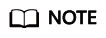
If certain packages are unavailable, this issue may be caused by in-progress data synchronization. In such a case, try again several hours later.
Feedback
Was this page helpful?
Provide feedbackThank you very much for your feedback. We will continue working to improve the documentation.See the reply and handling status in My Cloud VOC.
For any further questions, feel free to contact us through the chatbot.
Chatbot





