Protection for Mission-Critical Operations
Scenarios
ECS protects against mission-critical operations. If you want to perform a mission-critical operation on the management console, you must enter a credential for identity verification. You can perform the operation only after your identity is verified. For account security, it is a good practice to enable operation protection. The setting will take effect for both the account and IAM users under the account.
Operation protection applies to the following operations: stop, restart, or delete an ECS, detach a disk from an ECS, and unbind an EIP from an ECS.
Enabling Operation Protection
Operation protection is disabled by default. Perform the following operations to enable it:
- Log in to the management console.
- Click
 . Under Management & Deployment, choose Identity and Access Management.
. Under Management & Deployment, choose Identity and Access Management. - In the left navigation pane of the IAM console, choose Security Settings.
- On the Security Settings page, choose Critical Operations > Operation Protection > Enable.
- On the Operation Protection page, select Enable to enable operation protection.
When you or the IAM users under your account perform critical operations, for example, deleting ECS resources, you are required to enter a verification code based on the selected verification method.
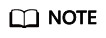
- When performing a critical operation, you need to choose a verification method from email, SMS, and virtual MFA device.
- If you have bound only a mobile number, only SMS verification is available.
- If you have bound only an email address, only email verification is available.
- If you have not bound an email address, mobile number, or virtual MFA device, you are required to bind one to continue with the critical operation.
- If you want to change the mobile number, email address, or virtual MFA device, see .
- When performing a critical operation, you need to choose a verification method from email, SMS, and virtual MFA device.
Verifying an Identity
After operation protection is enabled, when you perform a mission-critical operation, the system will verify your identity.
- If you have bound an email address, enter the email verification code.
- If you have bound a mobile number, enter the SMS verification code.
- If you have bound a virtual MFA device, enter a 6-digit dynamic verification code of the MFA device.
Disabling Operation Protection
Perform the following operations to disable operation protection.
- Log in to the management console.
- Click
 . Under Management & Deployment, choose Identity and Access Management.
. Under Management & Deployment, choose Identity and Access Management. - In the left navigation pane of the IAM console, choose Security Settings.
- On the Security Settings page, choose Critical Operations > Operation Protection > Change.
- On the Operation Protection page, select Disable and click OK.
Feedback
Was this page helpful?
Provide feedbackThank you very much for your feedback. We will continue working to improve the documentation.See the reply and handling status in My Cloud VOC.
For any further questions, feel free to contact us through the chatbot.
Chatbot





