Basic ECS Metrics
Description
This section describes basic monitoring metrics reported by ECS to Cloud Eye. You can use Cloud Eye to view these metrics and alarms generated for ECSs.
Namespace
SYS.ECS
Basic ECS Metrics
Basic ECS metrics vary depending on ECS OSs and types. For details, see Table 1.
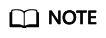
- Certain ECS metrics require the installation of UVP VMTools on the image from which the ECS is created. For details about how to install UVP VMTools, see https://github.com/UVP-Tools/UVP-Tools/.
- Certain ECS metrics require the installation of the Agent on the ECS. After the Agent is installed, log in to the management console and choose Cloud Eye under Management & Deployment. On the Cloud Eye console, choose Server Monitoring > Elastic Cloud Server from the left navigation pane to view ECS metrics, such as AGT. User Space CPU Usage. For details, see OS Monitoring Metrics Supported by ECSs with the Agent Installed.
- For details about how to install the Agent on a Windows ECS, see "Installing and Configuring the Agent (Windows)" in Cloud Eye User Guide.
- For details about how to install the Agent on a Linux ECS, see "Installing and Configuring the Agent (Linux)" in Cloud Eye User Guide.
|
Metric |
Windows |
Linux |
||
|---|---|---|---|---|
|
None |
Xen |
KVM or QingTian |
Xen |
KVM or QingTian |
|
CPU Usage |
Supported |
Supported |
Supported |
Supported |
|
Memory Usage |
Supported (UVP VMTools must be included in the image. Otherwise, this metric is unavailable.) |
Supported (UVP VMTools must be included in the image. Otherwise, this metric is unavailable. QingTian ECSs do not support this metric.) |
Supported (UVP VMTools must be included in the image. Otherwise, this metric is unavailable.) |
Not supported |
|
Disk Usage |
Supported (UVP VMTools must be included in the image. Otherwise, this metric is unavailable.) |
Supported (UVP VMTools must be included in the image. Otherwise, this metric is unavailable.) |
Supported (UVP VMTools must be included in the image. Otherwise, this metric is unavailable.) |
Not supported |
|
Disk Read Bandwidth |
Supported |
Supported |
Supported |
Supported |
|
Disk Write Bandwidth |
Supported |
Supported |
Supported |
Supported |
|
Disk Read IOPS |
Supported |
Supported |
Supported |
Supported |
|
Disk Write IOPS |
Supported |
Supported |
Supported |
Supported |
|
Inband Incoming Rate |
Supported (UVP VMTools must be included in the image. Otherwise, this metric is unavailable.) |
Supported |
Supported (UVP VMTools must be included in the image. Otherwise, this metric is unavailable.) |
Not supported |
|
Inband Outgoing Rate |
Supported (UVP VMTools must be included in the image. Otherwise, this metric is unavailable.) |
Supported |
Supported (UVP VMTools must be included in the image. Otherwise, this metric is unavailable.) |
Not supported |
|
Outband Incoming Rate |
Supported (If UVP VMTools is included in the image, this metric is unavailable. In such a case, use the inband outgoing rate.) |
Supported |
Supported (If UVP VMTools is included in the image, this metric is unavailable. In such a case, use the inband outgoing rate.) |
Supported |
|
Outband Outgoing Rate |
Supported (If UVP VMTools is included in the image, this metric is unavailable. In such a case, use the inband outgoing rate.) |
Supported |
Supported (If UVP VMTools is included in the image, this metric is unavailable. In such a case, use the inband outgoing rate.) |
Supported |
Table 2 describes these basic ECS metrics.
The monitoring intervals for the following ECSs with raw monitoring metrics are as follows:
- Xen ECSs: 4 minutes
- KVM ECSs: 5 minutes
|
Metric ID |
Parameter |
Description |
Value Range |
Unit |
Conversion Rule |
Dimension |
Monitoring Interval (Raw Metrics and KVM Only) |
|---|---|---|---|---|---|---|---|
|
cpu_util |
CPU Usage |
CPU usage of an ECS Formula: CPU usage of an ECS/Number of vCPUs in the ECS |
0-100 |
% |
N/A |
instance_id |
5 minutes |
|
mem_util |
Memory Usage |
Memory usage of an ECS This metric is unavailable if the image has no UVP VMTools installed. Formula: Used memory of an ECS/Total memory of the ECS |
0-100 |
% |
N/A |
instance_id |
5 minutes |
|
disk_util_inband |
Disk Usage |
Disk usage of an ECS This metric is unavailable if the image has no UVP VMTools installed. Formula: Used capacity of an ECS-attached disk/Total capacity of the ECS-attached disk |
0-100 |
% |
N/A |
instance_id |
5 minutes |
|
disk_read_bytes_rate |
Disk Read Bandwidth |
Number of bytes read from an ECS-attached disk per second Formula: Total number of bytes read from an ECS-attached disk/Monitoring interval byte_out = (rd_bytes - last_rd_bytes)/Time difference |
≥ 0 |
byte/s |
1024(IEC) |
instance_id |
5 minutes |
|
disk_write_bytes_rate |
Disk Write Bandwidth |
Number of bytes written to an ECS-attached disk per second Formula: Total number of bytes written to an ECS-attached disk/Monitoring interval |
≥ 0 |
byte/s |
1024(IEC) |
instance_id |
5 minutes |
|
disk_read_requests_rate |
Disk Read IOPS |
Number of read requests sent to an ECS-attached disk per second Formula: Total number of read requests sent to an ECS-attached disk/Monitoring interval req_out = (rd_req - last_rd_req)/Time difference |
≥ 0 |
Request/s |
N/A |
instance_id |
5 minutes |
|
disk_write_requests_rate |
Disk Write IOPS |
Number of write requests sent to an ECS-attached disk per second Formula: Total number of write requests sent to an ECS-attached disk/Monitoring interval req_in = (wr_req - last_wr_req)/Time difference |
≥ 0 |
Request/s |
N/A |
instance_id |
5 minutes |
|
network_incoming_bytes_rate_inband |
Inband Incoming Rate |
Number of incoming bytes on an ECS per second Formula: Total number of inband incoming bytes on an ECS/Monitoring interval |
≥ 0 |
byte/s |
1024(IEC) |
instance_id |
5 minutes |
|
network_outgoing_bytes_rate_inband |
Inband Outgoing Rate |
Number of outgoing bytes on an ECS per second Formula: Total number of inband outgoing bytes on an ECS/Monitoring interval |
≥ 0 |
byte/s |
1024(IEC) |
instance_id |
5 minutes |
|
network_incoming_bytes_aggregate_rate |
Outband Incoming Rate |
Number of incoming bytes on an ECS per second on the hypervisor Formula: Total number of outband incoming bytes on an ECS/Monitoring interval This metric is unavailable if SR-IOV is enabled. |
≥ 0 |
byte/s |
1024(IEC) |
instance_id |
5 minutes |
|
network_outgoing_bytes_aggregate_rate |
Outband Outgoing Rate |
Number of outgoing bytes on an ECS per second on the hypervisor Formula: Total number of outband outgoing bytes on an ECS/Monitoring interval This metric is unavailable if SR-IOV is enabled. |
≥ 0 |
byte/s |
1024(IEC) |
instance_id |
5 minutes |
Dimensions
|
Key |
Value |
|---|---|
|
instance_id |
Specifies the ECS ID. |
Feedback
Was this page helpful?
Provide feedbackThank you very much for your feedback. We will continue working to improve the documentation.See the reply and handling status in My Cloud VOC.
For any further questions, feel free to contact us through the chatbot.
Chatbot





