Help Center/
Elastic Cloud Server/
FAQs/
Network Configuration/
How Can I Obtain the MAC Address of My ECS?
Updated on 2025-01-10 GMT+08:00
How Can I Obtain the MAC Address of My ECS?
This section describes how to obtain the MAC address of an ECS.
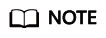
The MAC address of an ECS cannot be changed.
Linux (CentOS 6)
- Log in to the Linux ECS.
- Run the following command to view the MAC address of the ECS:
ifconfig
Figure 1 Obtaining the MAC address
Linux (CentOS 7)
- Log in to the Linux ECS.
- Run the following command to view the MAC address of the ECS:
ifconfig
Figure 2 Obtaining the NIC information
- Run the following command to view the MAC address of NIC eth0:
ifconfig eth0 |egrep "ether"
Figure 3 Obtaining the MAC address of eth0
- Obtain the returned MAC address.
ifconfig eth0 |egrep "ether" |awk '{print $2}'
Figure 4 Obtaining the MAC address of eth0
Windows
- Press Win+R to start the Run text box.
- Enter cmd and click OK.
- Run the following command to view the MAC address of the ECS:
ipconfig /all

Parent topic: Network Configuration
Feedback
Was this page helpful?
Provide feedbackThank you very much for your feedback. We will continue working to improve the documentation.See the reply and handling status in My Cloud VOC.
The system is busy. Please try again later.
For any further questions, feel free to contact us through the chatbot.
Chatbot





