Why Am I Seeing the Message Indicating That the Port Is Used by a One-Click Password Reset Plug-in?
Symptom
When you attempt to run an application on an ECS, the system displays a message indicating that the required port is used by a one-click password reset plug-in.
Possible Causes
If an ECS works in AUTO mode, when its one-click password reset plug-in starts, the plug-in randomly uses a port, which may be a service port.
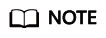
The one-click password reset plug-in has been upgraded to work in PIPE mode by default.
- Newly created ECSs run in PIPE mode by default, and their one-click password reset plug-ins will not use service ports.
- Existing ECSs still work in AUTO mode, in which the plug-ins randomly select idle ports with the smallest port numbers ranging from 31000 to 32999.
Method 1 (Recommended): Modifying the wrapper Files of the One-Click Password Reset Plug-in for the PIPE Mode
In the wrapper files, change AUTO (SOCKET) to PIPE. After the change, the plug-in will not use service ports.
- Open CloudResetPwdAgent configuration files.
- Add the following data to the end of the files:
- Restart CloudResetPwdUpdateAgent.
- Windows
- Press Win+R to start the Run text box.
- Enter Services.msc and click OK.
Figure 1 Run

- Right-click cloud reset password update agent and choose Restart from the shortcut menu.
Figure 2 Services (Local)

- Windows
Method 2: Modifying the Configuration to Change the Port Range
Modify the CloudResetPwdAgent configuration to change the default port range (31000–32999) for the password reset plug-in so that the service port is out of the port range.
For example, to change the port range for the password reset plug-in to 40000–42000, perform the following operations:
- Open CloudResetPwdAgent configuration files.
- Add the following data to the configuration files:
wrapper.port.max=41000
wrapper.jvm.port.min=41001
wrapper.jvm.port.max=42000
Figure 3 Modifying the configuration files
- Restart CloudResetPwdUpdateAgent.
- Windows
- Press Win+R to start the Run text box.
- Enter Services.msc and click OK.
Figure 4 Run

- Right-click cloud reset password update agent and choose Restart from the shortcut menu.
Figure 5 Services (Local)

- Windows
Feedback
Was this page helpful?
Provide feedbackThank you very much for your feedback. We will continue working to improve the documentation.See the reply and handling status in My Cloud VOC.
For any further questions, feel free to contact us through the chatbot.
Chatbot





